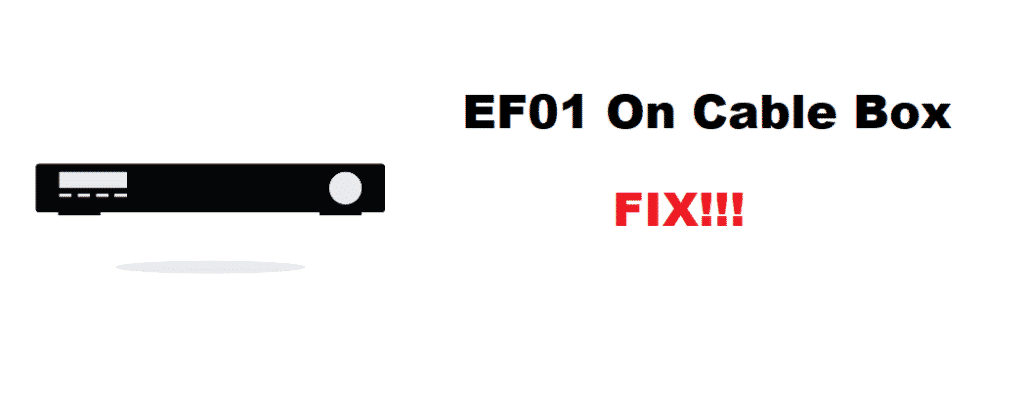
Error Flash location 01 (EF01) is a message displayed by your cable box after it stops all video or audio output, and in some instances, you can lose both video and audio outputs.
It occurs when your cables box is not receiving the Extended Display Identification Data (EDID). The EDID is the essential information your cable card inside the STB needs to record and ultimately send high-quality audio and video data.
When your cable box doesn’t receive the highly essential EDID data, but you have it connected to a power source it will display the EF01 error message, because without data it cannot perform its programmed function.
A few solutions that will fix the EF01 error are detailed below.
Troubleshoot EF01 On Cable Box
1. Power cycle
Power cycling is an extremely common solution that is used to fix a buggy computer. Similarly, power cycling your TV and cable box might fix the EF01 error. Because sometimes just like an overloaded computer or router, a cable box can get overloaded with data as well. Especially if you are recording a high resolution – 4K, 3 hours long – movie through the Digital Video Recorder (DVR).
Unplug your DVR, AV receiver, and cable box. Keep it disconnected for half an hour then reconnect it. Hopefully, you will not see the EF01 error.
2. Reset the cable box
Sometimes power cycling your cable box is not enough, you will need to get a step further and reset the device. Resetting your cable box is extremely easy, but be warned, if you do reset it, it will erase all previous customizations.
Follow these steps to reset your cable box:
- For resetting, hold the power button on the back of your cable box – If it’s not on the back, it will be in front.
- Keep the pressure until you see a countdown in the display panel. The countdown will go down to zero and you will restart your cable box.
- If this is not how your cable box works, then Google how to reset the cable box you are using.
3. Replace the HDMI cable
The High Definition Multimedia Interface (HDMI) cable is used when your TV supports high definition video. As a result, your cable box is connected to the TV with an HDMI cable because you want to establish a high definition audio/video connection. But your HDMI cable can get damaged easily, and damaged HDMI cables can’t transfer EDID data from your cable box to the TV and vice-versa. Not having a healthy EDID data transfer connection can lead to an EF01 error.
Replace the HDMI cable and see if the EF01 error goes away.
4. Call a technician or your service provider
Sometimes it’s an issue that you cannot resolve. For example, your cable box’s HDMI port can be damaged or it’s your TV’s HDMI port. Similarly, it can be an internal fault which will require you to replace the cable box. No matter what, there are some issues that a normal person is not properly equipped to resolve.
So, in such cases, it’s better to call a technician or your service provider and ask them for help.