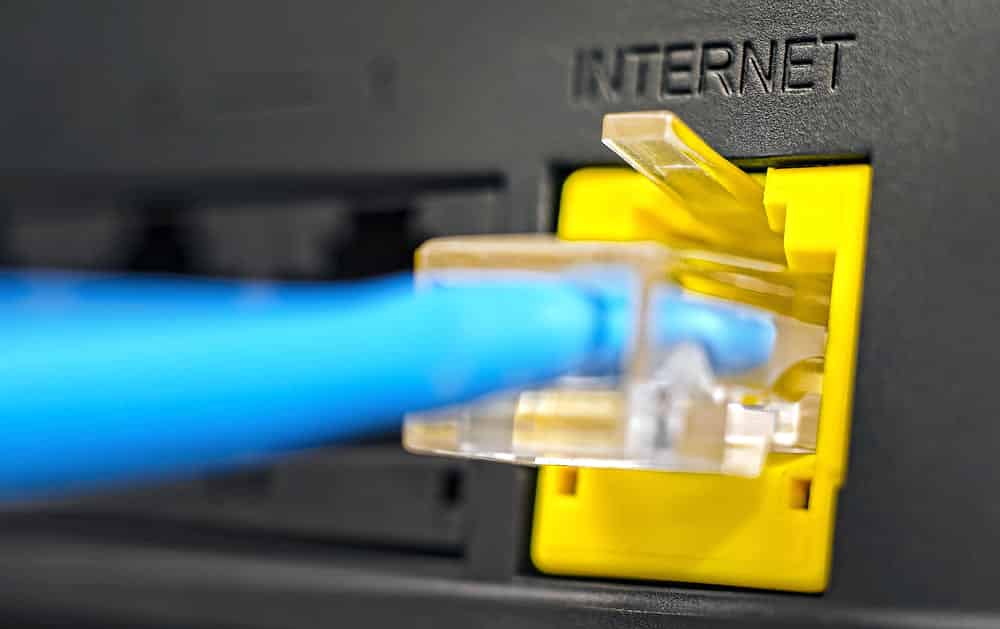
The internet has become a vital part of everyone’s daily lives nowadays. While most people use their connections to watch movies or listen to music. You should note that the service is also used in offices for work. This is because of how easy it is to share information and data between the users. You can even control all the systems in your office using LAN networks which require having an internet connection.
Though, when getting to set up the service. There are mainly two ways that can be used. These include either a wireless or wired connection. Both of these have their pros and cons, though, it still better that you know the differences between them. This will most likely help you in getting rid of issues or events preventing them at times on your connection.
Does Using Ethernet Slow Down Wireless?
One common question that most people ask is ‘Does using ethernet slow down wireless’. The short answer to this question is ‘no’. However, this might vary in some cases depending on your usage and similar stuff. The reason why people ask this question is because of how fast ethernet is when compared to wireless.
While using a Wi-Fi connection will look clean and requires no wiring, it can be hard to get signals from a distance. Additionally, the weaker your signals are the slower the speed for your internet will be.
On the other hand, no matter how long your ethernet cable is, in most cases the internet speed for your connection should be the same. This is mostly the same as the package you had subscribed to on your network.
Considering this, people think that using an ethernet connection drains all their bandwidth and speed from their internet. This results in the connection getting slowed for wireless users. However, it is important to note that this is a misconception.
Using an ethernet connection or wireless one will not slow down the speed of your internet for either of these networks. The only reason why your connection can start getting slow is if one of your devices is streaming videos in high quality or downloading files.
Even if this happens then the entire speed of your connection will be affected, slowing down the speed for every device. The only instance where using ethernet can start to slow down the speed of your connection can be if you had set priority to your devices.
This is a new feature present on recent routers that allow you to set priority to the systems connected to it. Considering this, if you had set up priority for your ethernet over wireless devices then that might be slowing down the connection instead.
Removing it should allow you to get rid of any problems with the speed that you were getting. Although, you should also keep in mind that sometimes your network slowing down can also be from your bandwidth is limited.
This is quite common for people who have a lot of internet users in their homes. In this case, your only option will be either to upgrade your internet package or get a secondary connection. Additionally, you can even check if the speed of your connection slowing down is not because of the router.
This can easily be identified by observing the signal strength you are receiving on your devices. You can either change the position of your router in this case or simply upgrade it to a better device. Installing a secondary router is another option that you can go for.
Should I Use Ethernet or Wireless?
Now that you know that using one of these connections over the other does not slow down the speed of your connection. You might wonder which one can be better to use. Keep in mind that using an ethernet connection will always be faster than a wireless one.
No matter how good your router is, its speed cannot be higher than a wired setup. However, setting up the wiring can be a hassle for some people which is why a wireless network can be better for them. Considering this, it usually depends on your taste to choose which connection should be used for your setup. You can even try using both of these to see which one works better.