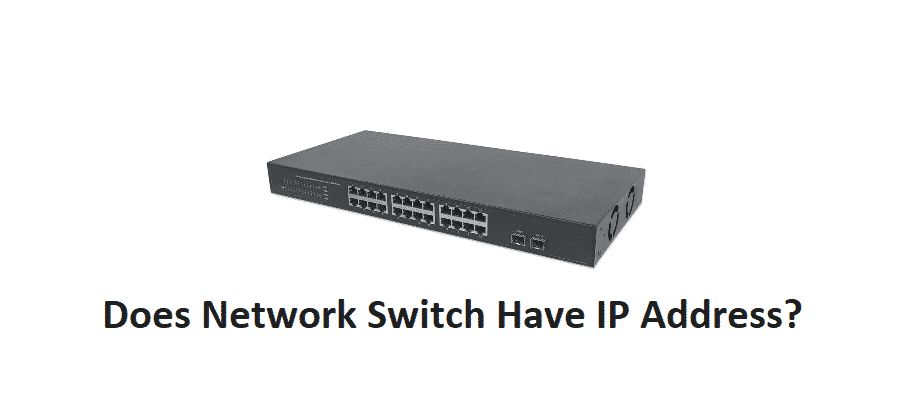
For every huge network infrastructure, the network switch is essential since it helps connect the devices through packet switching on the computer network. In addition, it helps forward and receives the data to the desired destination. On the other hand, the users are questioning, “does network switch have IP address? So, we have the answers for you!
Does Network Switch Have IP Address?
When it comes down to the home network, every connected device is allocated the IP address for identification purposes. When we move to the network switches, they are designed in various categories, and the availability of the IP address differs with each type. To begin with, the unmanaged and layer-2 network switches don’t have the IP address allocated.
On the contrary, the managed and layer-3 network switches do have the IP address. The availability of the IP address is essential since it allows remote access. As far as lining out the IP address is concerned, it can be found through the IP scanner. The network switches with the IP address offer access to the web-based interface, promising secure access and convenient monitoring.
In addition to this, the simple layer-3 switches have IP addresses as well. The prime reason for some network switches to have an IP address is the easier access (in case of remote access, as well). In addition, the network switches with IP addresses are easier connectivity and better configuration management. In addition, remote access can be monitored through the IP address.
In case you want to have telnet on the switch, having the IP address is important. For those who don’t know, telnet is a method used for connecting to the switch and manage the switch.
Managed & Unmanaged Network Switches
The managed network switches are responsible for forwarding the packets between network as the router does. On the contrary, the unmanaged network switches only forward the pockets within one network. The unmanaged network switches are responsible solely for switching, which means the MAC address is used for switching the forward packets to the destination. In addition, it gets to maintain the MAC address that remembers the ports with MAC address.
On the other hand, the managed network switch is the one that allows connection on the devices (the devices on the LAN), but it also functions as routers through built-in IP routing. In case there is a virtual LAN, it utilizes the MAC address table, but the IP routing table is used when virtual LAN is absent. This switch can manage the incoming packet inspection whilst using the destination and source addresses. This helps check the routing of the packets.
On the other hand, if you need to check the IP address of the network switch, checking the IP address range of the router will work. The users can enter the IP address, log in to the router, and check the IP address of the connected devices. In addition to this, you can use the IP scanner since it analyzes the local area network and will show the network devices. These scanners often provide remote access to the device and manage the functionality.