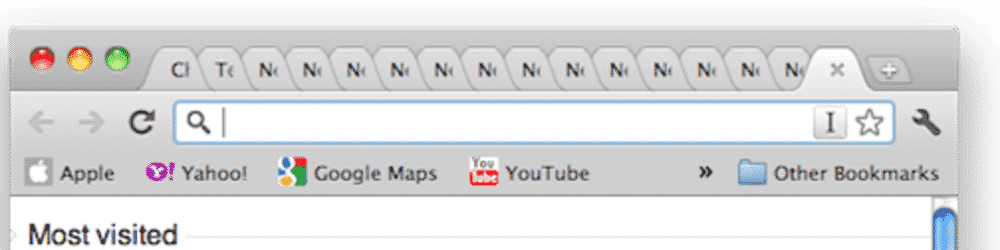
With a single tab opened on the browser, you are likely to get the webpages loaded as fast as possible. However, when you start to open multiple tabs on a browser, the loading of webpages gets awfully slow. Here is how you start encountering slow internet connection issues with a lot of tabs open.
With the number of tabs increasing on your browser, the uploading speed for them keeps getting slow. In the meantime, most of the other pages that you have already visited do not slow down your internet connection speed. Why does this happen? We would say that it might because of the nature of content that you have been accessing on the new tab as several webpages periodically upload themselves without any unwanted delay.
Does Having A Lot Of Tabs Open Slow Down Internet? (Answered)
The issues related to slow uploading speed of webpages when there are already several tabs running on a single browser are nowhere related to your internet broadband. The real problem lies with the multiple tabs opened all at once and the nature of content those webpages are displaying.
However, the following are some common factors associated with the prescribed issue:
Static Webpages:
There are several webpages found on the internet that do not keep on updating with the time. These webpages just download for once instead of communicating back and forth with the server. Upon downloading, such webpages are done.
We all have a quite better idea of how webpages with dynamically updating content get stored in the computer’s browsing history as well as in its memory. Such webpages get displayed when out up all over again on the computer screen.
These static webpages do not seem to slow down your Internet speed once they are downloaded. However, if you happen to face any slowdown while switching between static webpage tabs; that might be due to some other issue (a DNS issue or slow internet speed issue).
Automatically Updating Webpages:
Few webpages are automatic, they keep featuring new data with each scroll and loading option. Such webpages buffer a large amount of data upon refreshing. They do not stop updating and buffering with newer and newer data. The refreshing could be done within a selective section of the page or the entire webpage.
Such automatically updating webpages do not require high internet speed to buffer and refresh their upcoming data, instead, they use a small portion of it. therefore, the slowdown in internet speed for such webpages usually goes unnoticed because of being negligible.
However, automatically updating webpages that stream videos siphon an adequate amount of bandwidth from the internet data to run. Such streaming webpages might affect other existing webpages and lash out a bit slowdown on existing tabs on a similar browser.
Virtual Memory Factor:
There are chances of your internet connection slowing down because of the unprecedented load on the computer’s virtual memory. What is Virtual memory? Virtual memory is an extended sort of memory that takes up a bit of space from the RAM coupled with the hard drive space.
Virtual memory expands the space for a computer to fetch a quick series of information and data needed to be processed instantly. Inactive data and programs are sent as cache memory to the virtual memory. Upon reloading, these memories are brought up.
The slight slowdown in internet speed is experienced upon changing tabs continuously. Jumping from one tab to another is caused by the computer system that is exerting excessive memory back into the system’s RAM. Therefore, when you load new webpages in the middle, your computer system might encounter an irritating and prolonged slowdown. However, that slowdown would have nothing to do with your internet broadband.
Complex And Active Scripting:
Some webpages actively use complex algorithms and calculations to proceed to load. These complex running scripts cause a disturbance with the internet connection for the background tabs opened on a browser. However, one must bear this in their mind that such slowdowns are occurring because of the device, not the internet connection itself.
Conclusion:
Several factors could possibly slow down the uploading speed of the tabs when they are getting increased in number. Major factors inducing the slowdown include virtual memory functioning and automatically updating webpages.