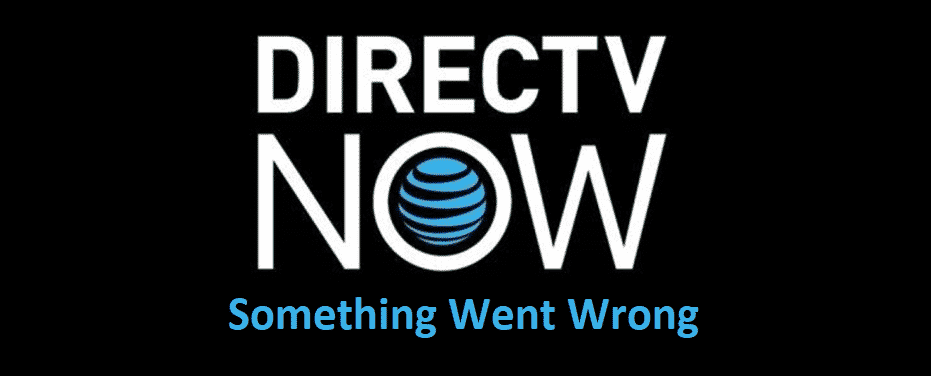
DirecTV has become the absolute choice for people who need unlimited entertainment since it’s loaded with movie channels and TV channels. In simpler words, it’s the one-stop-shop for everyone who needs entertainment. So, the DirecTV Now something went wrong error occurs, you cannot watch some fun stuff and that’s a bummer. In this article, we are sharing the troubleshooting methods, so you can eliminate the error and start watching TV and movies!
Directv Now Something Went Wrong Error
1) Account
First of all, there might be something wrong with your account that’s causing this error. If this is the case, we suggest that you create the new Gmail or Hotmail account and opt for the new email address. Once you create the account, change the DirecTV Now account’s email address and add the new alias. This new account will highly likely eliminate the error.
2) Password
In some cases, DirecTV Now shows the error of “something went wrong” given the password issue. So, it’s suggested to go to the official DirecTV website, log in to your account, and change the password. Once you change the password, try logging in to the app, and you won’t struggle with any errors.
3) Watch It Online
To be honest, when you want to log in to DirecTV, know that multiple authentications happen on the backend and result in the “something went wrong” error. With this being said, we suggest logging into the network carrier and navigate to DirecTV Now. Once the new window opens up, just click on start watching now and you will be able to watch the TV channels and movies without errors.
4) Access ID
If you are unable to access the main screen given the “something went wrong” error, we suggest checking the Access ID. In this case, log in to the official website and change the Access ID. We suggest adding the Access ID other than the email account (choose the name). Once you change the Access ID, just try logging in again and you will be authenticated.
5) Internet Speed
When it comes down to using DirecTV Now, you need a stable internet connection. Even more, the download speed needs to be at least 5Mbps or more to stream the content. So, if your internet or download speed is low, that might be the culprit behind the error.
6) Network Connection
It doesn’t matter if you are using the Wi-Fi connection or mobile data to access DirecTV Now, you need to refresh the network connection. With this being said, just disconnect your device from the internet connection and wait for one minute before connecting it again. This network connection refresh will fix the connectivity issues. In addition to disconnecting the network for a minute, we suggest that you restart the modem if you are using a Wi-Fi modem.
The Bottom Line
Whenever you are struggling with DirecTV Now, know that it’s the streaming platform and they often go through downtimes. So, if these troubleshooting methods didn’t fix the “something went wrong” error, there are chances that DirecTV Now is down. So, just wait and try again after some time.