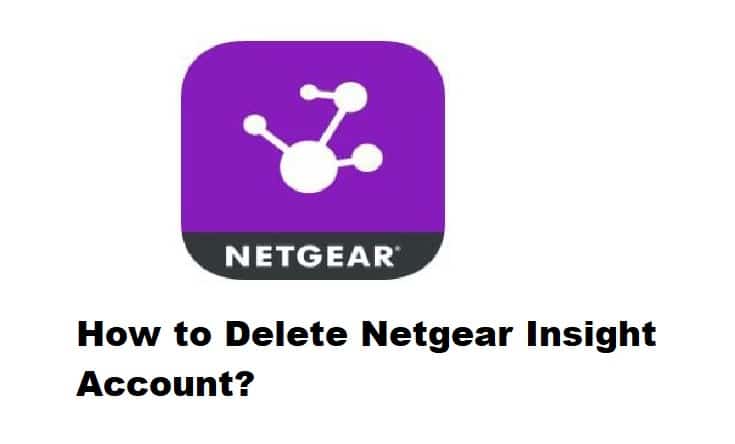
Netgear is a reliable name in the network and internet industry because they keep upgrading the hardware of network equipment and support advanced internet technologies as well. Recently, they have launched Netgear Insight which is making it easier to configure multiple devices and manage the wireless devices and switches. It’s a unified platform that allows users to have an intuitive and user-friendly experience. However, you have to use an account to control Netgear Insight, but if you don’t want to use it anymore, we are sharing how you can delete the account!
How To Delete Netgear Insight Account?
Method One – Deleting Netgear Insight Through Email
One of the easiest ways of deleting the Insight account is through email but there are some regulations that you’ve to keep in mind. For instance, under the GDPR, you have the right to ask Netgear about the data they have stored about you and get it deleted. So, when you delete the account, you can request the company to delete the data by putting in a verbal or written request. However, the experts recommend email-based request because it works as evidence.
On the other hand, under CCPA, Californian residents can request Netgear to delete the personal information or data that they have on you. In case they don’t delete the records, they will be charged with a $7500 fine. Now that you know your rights regarding deleting the stored data, we are sharing the steps that you can follow to delete the Netgear Insight account through email;
- Open the new email box and write down the reason behind deleting the account and data
- Ad all the relevant information about the account
- Add the law under which you are putting in the request (CCPA or GDPR)
- Add the penalty or fine for non-compliance ($7500)
- Once you are done writing the information, send this email to android@redacted and done. Netgear will contact you within two to three working days to complete the account deletion
Method Two – Deleting Netgear Insight Through The Smartphone
If you want to get rid of Netgear Insight on the smartphone because you no longer use the app or want the clear the storage, you can ask Netgear customer support to delete the account or send out the email as mentioned in the guide above. Once the account has been deleted, you have to delete the Insight app from the phone.
In case you are using the iPhone, you have to press and hold the Insight app on the menu screen, and when the apps start jiggling, tap on the cross button on the Insight app. Once you press the cross button, two options will appear on the screen and you’ve to press the red one. As a result, the app will be deleted from the phone.
On the other hand, if you are using an Android smartphone, you have to press and hold the Insight app on the screen and click on the “uninstall” button on the top of the screen. As a result, the app will be deleted from the Android phone. However, make sure you get the account deleted because deleting the app won’t delete the account.