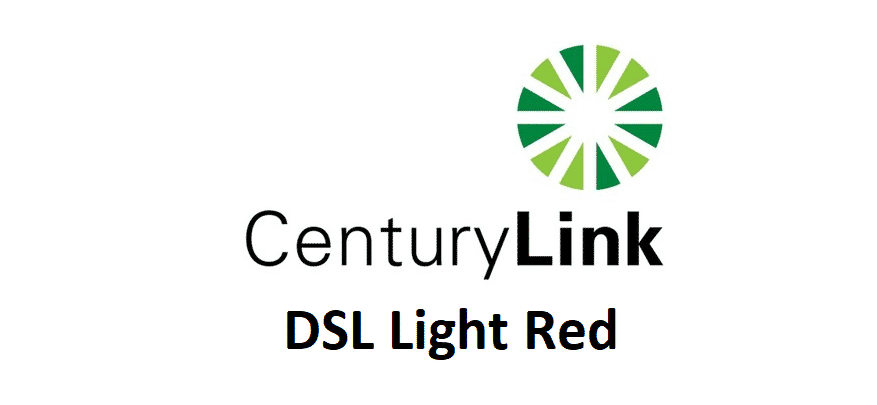
When it comes down to internet connections, CenturyLink is one of the finest choices because they offer digital and network connections. However, some people are unable to use the internet because of CenturyLink DSL Light red. In case you don’t know what this red light stands for, we are here to share the information!
Centurylink DSL Light Red – The Meaning Of Light
The DSL light will be red when the signals are not detected on the internet light. This will lead to connectivity issues and you won’t be able to use the internet because the device cannot connect to the CenturyLink network. So, in this article, we are sharing the troubleshooting methods that will help fix the issue!
1) Modem
First of all, we suggest that you check the modem. This is because if the components and hardware of the modem are not top-notch or have fused out, the internet connection will be impaired. So, in this case, you should open the modem and see if there are some wiring disconnections. Once you take care of the hardware and wiring, switch on the modem and it will connect to the internet without any red light issue.
2) Restart
Before you open the modem, we suggest restarting the internet. For this purpose, remove the power cord from the modem to switch off the power. Now, wait for around thirty seconds, put in the power cord again and the modem will start with the green light. So, the red light issue will be resolved, and you will be able to use the internet.
3) Reset
Okay, so the restarting didn’t work, you can reset the DSL modem. For resetting, take off the modem from the power outlet and press the reset button with the needles. This will take around ten seconds and the network settings will be deleted. With this being said, once the modem is reset, the light will turn green/yellow and you will be able to use the internet. However, you will need to personalize the network settings again.
4) Ethernet
While using the CenturyLink modem, the ethernet cables matter a great deal. For this purpose, make sure the ethernet cords are properly plugged into the ports. It is suggested to take out the ethernet cord and insert it again after ten minutes. This is highly likely to turn the light green. On the other hand, if it doesn’t, we suggest that you change the ethernet cord by replacing it with the new one.
5) Login Information
If the hardware troubleshooting methods are not fixing the red light issue on the DSL modem, there are chances that the login information is incorrect. If this is the case, you need to login into the modem and check the settings. The credentials must be as suggested in the manual. Once you optimize the login information, the light issue will be taken care of.
6) Internet Down
If nothing is working out for you, there are chances that the internet is down. This is because when the internet is back from the ISP’s end, the light will turn red. We suggest calling the internet service provider and they will be able to confirm the news.