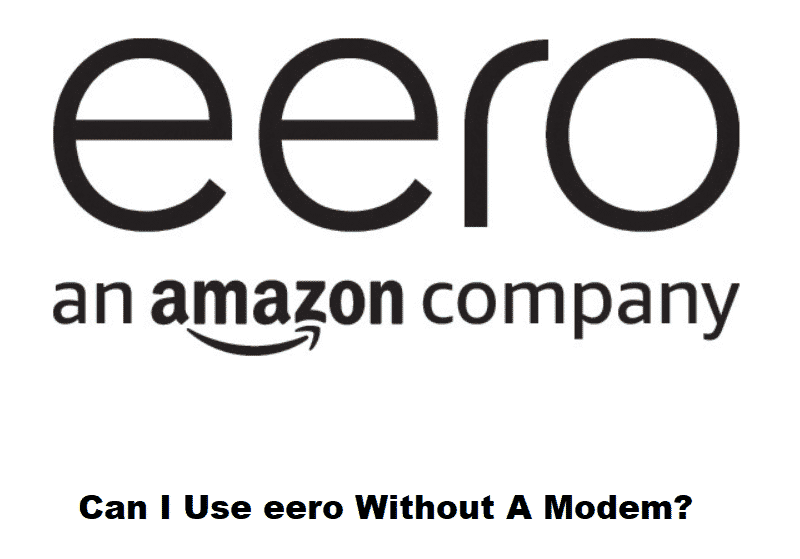
Installing several routers in your network can ensure that you get signals in every nook and cranny of your home. One major problem with this is that when you try changing rooms, the connection will get interrupted while the preferred Wi-Fi is changing. Considering this, companies like Eero have come up with mesh systems that help in creating a single network. Instead of your device changing the connection for you, the routers will do it themselves. This can be much faster which prevents people from getting any interruptions.
Can I Use Eero Without a Modem?
People using the Eero home Wi-Fi system often ask questions regarding the device. “Can I use Eero without a modem?” is often asked while users are trying to configure the system. The short answer for this is “no”, but there is a reason why that is the case. The Eero devices are made to replace the routers in your home and not the modem itself.
This is because these can only emit signals coming from your existing network. If you want to use the Eero Wi-Fi system in your home, then you will first have to get an ISP that provides you with a stable connection. Once done, you can then check the signals for your existing internet service and check if additional routers are required. If they are then you can replace your older ones with the Eero Wi-Fi system.
Replacing Routers with Eero Wi-Fi System
There is no way to use the Eero devices without a modem, this is why you should replace your existing routers with new ones. When it comes to this, there are some additional things that you need to keep in mind. Some ISP provides their users with a modem that also acts as a router.
Considering this, if you have one of these then setting up the Eero network can be a little technical. The first thing that you will have to do is disable routing on your modem. This is because the Eero devices only work while there are no other routers on your network.
Any other devices emitting signals can interrupt the bandwidth frequency for Eero which is why you should disable it. Keeping this in mind, you can put your modem on bridge mode by accessing its settings. This disables the routing function on it so that you can start creating the Eero Wi-Fi network.
Can You Setup Eero Without a Modem?
Another question that might come to mind is if you can set up the Eero network without a modem. This is technically possible, but the internet is still required on your mobile phone. As long as you have internet active on your phone, you can download the application for Eero and start plugging your routers all around the house.
One of the best things about these is that they require no wires except the power cable. Once you have placed all the Eero devices in place, you can then start configuring them using your mobile phone. The routers will recognize each other and create a network that you can set up. Name the devices according to the names of rooms that these have been installed in.
This helps in identifying the routers later on. Finally, the last step requires you to choose a network name where a modem is required. Considering this, you can set up the Eero devices in your home, but these will not function as long as you don’t have a working modem.
Setting up the router prior can help in saving time but there is no real benefit to it as you can’t use the internet. Aside from this, one more thing that you should keep in mind is that Eero has a customer support service that can be contacted. If you are having trouble setting up the device or want to ask any questions, then you can contact them. Their team will try their best to come up with solutions that can be used.