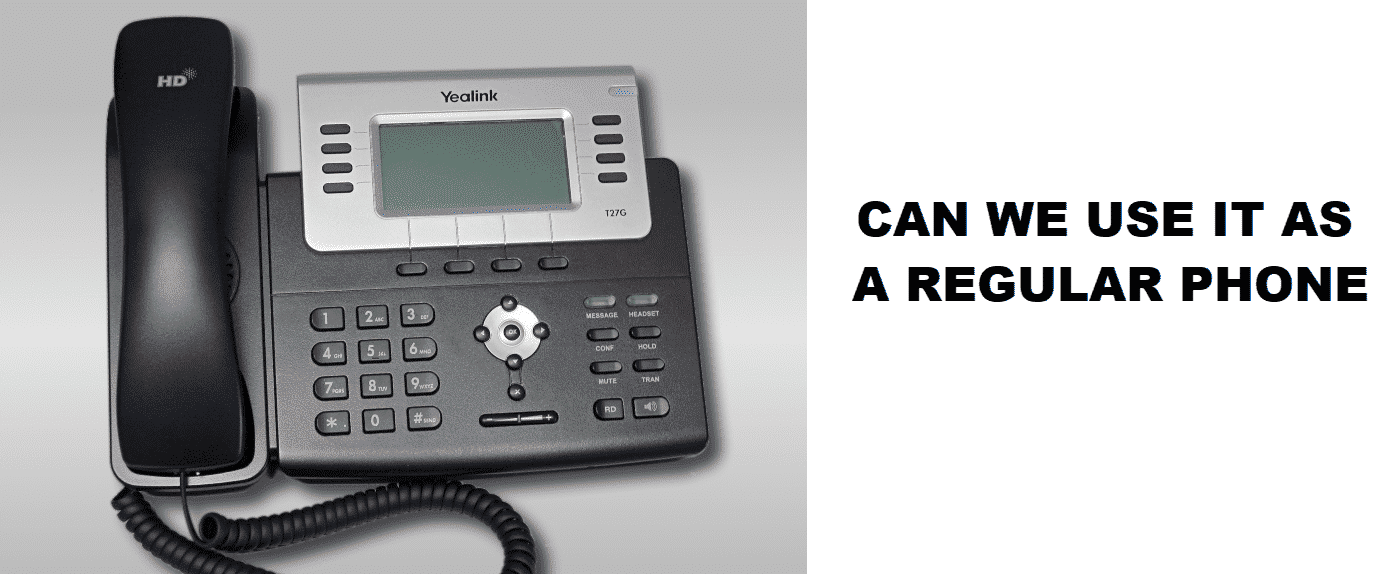
Are you familiar with Voice over Internet Protocol? Do you know that the new smartphones you use, whether Android or iPhones are VoIP phones? Can You use VoIP Phone as Regular Phone? Are you as clueless about all this as I was? Yeah, that’s right. I was once at your place until I studied the topic in my last semester and attention I paid got me straight As in the subject. So now I can clearly call myself an expert who’s here to guide you about the topic in detail. Stick with me to learn all about VoIP Phones.
What is a VoIP Phone?
Voice over Internet Protocol is basically a way in which you can transmit your voicemails, text messages, voice notes, etc over the internet connection to your family and friends, simply by using the analog voice signals. your voice data is converted into digital signals and the internet sends the signals to your desired contact via your broadband connection. It is a superfast way and a flexible telephony solution to all the voice calling problems. In fact, the good thing about it is you can actually use a normal regular phone with VoIP.
But it is not an easy task. It requires you to have specific knowledge about what you want and what are you exactly aiming to do. However, to use your VoIP as a regular phone or vice versa, you must have the right type of supporting equipment and important parts that will work with your choice of device and selected VoIP system.
Can i Use a VoIP Phone As Regular Phone?
Normally, you are required to have a physical connection to your landline phone if you want to make a call. This is because your phone uses the telephone line to get you connected to your desired destination. But, the VoIP solves this issue completely by changing all the restriction odds. With VoIP technology, you can easily use your landline phone but without facing those location restrictions. No need to go through all the hassle of using your regular phone and there will be no costs of relying on your old regular phone line. Just follow the given steps.
- Get a VoIP adapter.
- Plug it into a wireless router or your cable modem that uses ethernet cable.
- Switched on your computer.
- With its help, type in the IP address on your VoIP adapter. You’ll find it in the given manual.
- Now just step-by-step follow through all the given set of instructions on your screen about how to configure your adapter.
- Once the configuration is done, you’ll be able to plug your regular phone into the VoIP service.
How VoIP Phone Works?
A VoIP phone is somewhat different from the usual traditional phone. In a traditional phone system, you will notice that you’re physically connected to the respective telephone line with a wired connection. This ties you to your telephone and fixed your physical location where you’ll be able to use the phone. This creates a limited zone of using the telephone services within your own territory. It puts you under a kind of restricted area.
Whereas the VoIP actually breaks this physical link and the boundaries of the restricted area along with it. This is all because the VoIP phone uses the internet connection to get you connected to the other end. You send your respective data that are your phone calls, or voice mails over the internet services that you’re using. The internet service provider doesn’t matter but what matters is the fact that you are no longer dependent on your old landline regular phone
With the help of VoIP, you can easily communicate over far distances and still be at any location that you prefer. The only thing that you’ll need is a fast working internet connection. You can make any number ring at any location of your choice. You can freely move around your office, or you can even set up a new one as you wish.
Conclusion
Using VoIP phone as Regular Phone is always a better option as it lets you route your network traffic from wherever you are. If you’re using VoIP, you can easily transfer your calls to any of the devices. Also, you can use any of the devices to dial or receive any of your calls, including the ones coming on your normal landline phones.