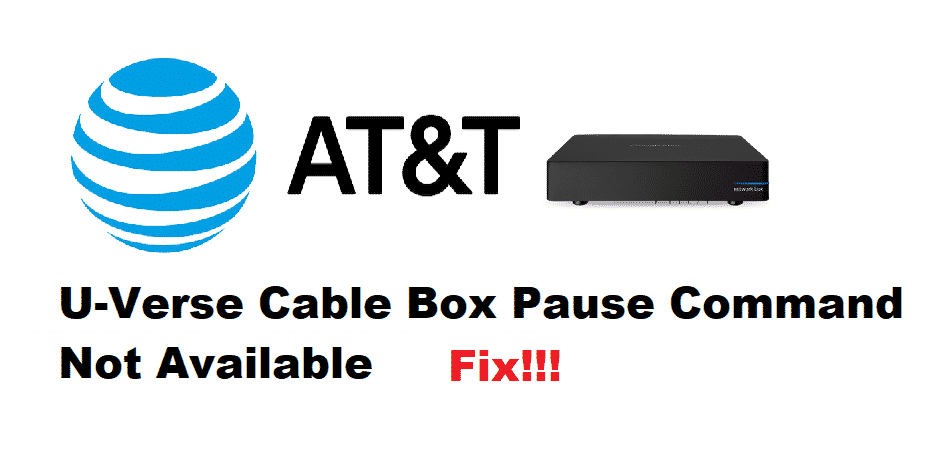
AT&T U-Verse is commonly known for providing cable boxes and other similar products. These devices give the users access to tv channels and movies on their television. On top of this, the company also gives the users several amazing features. These include the option to record the channels that you are watching. Which can be played later on at any time that you want.
Additionally, you also have the option to pause the channels and then play them whenever you want. These are great services that will make the user enjoy using AT&T’s cable boxes. However, some AT&T U-verse customers have reported that the pause command is not available for them. In case this happens to you as well, here are a few ways you can fix it.
How To Fix AT&T U-Verse Pause Command Not Available?
- Reset the TV Box
Your TV Box’s connection might have become uninterrupted from the services while using them. The box can have trouble trying to sync with the network again sometimes and this can cause similar problems. Although, you can easily fix this by resetting your cable box. To do this, you will need to remove the power cable from the outlet.
Keep in mind that simply switching off your device and then turning it back on will not reset it. This is why the device is required to be completely disconnected from the main power line. After waiting for a few minutes, you can proceed to plug the power cable back in. Your box will now start to reset and the lights on it will be blinking. This process might take some time depending on the connection.
After all the LED lights on your device have become completely stable, you can start using it and enjoy the pause function without any problem. Lastly, if you have a DVR box as well then make sure that you reset it as well. You will have to switch on this box after your cable box has completely been reset.
- Remote Might Be Faulty
This is very unlikely to happen although sometimes the remote that you are using to control your box can become damaged. Alternatively, the batteries on it might have become dry, and that is why your functions are not working.
You can try to replace the batteries with new ones and then check if that fixes the problem. If it does not then try to use a spare remote to control your cable box. If this fixes your problem then this means that your remote was faulty and needs to be replaced.
- Contact Customer Support
The steps mentioned above should be able to solve your problem. However, if they do not fix it then you will have to contact AT&T directly. The problem might be in your device or from the company’s backend. By contacting them you can figure out what is causing this error. After the support team help you in identifying the issue, they can then help you in getting rid of it as soon as they can.