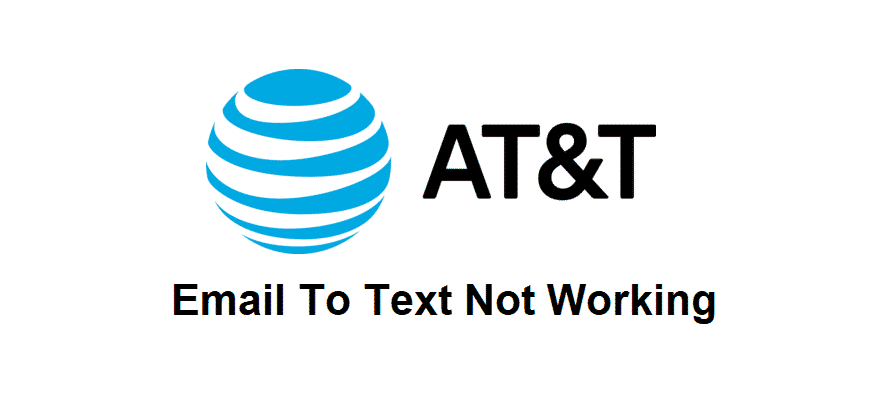
AT&T value-added services and features are something beyond ordinary as they allow you to have the best possible experience of their services. AT&T Email to Text is one such feature that allows you to send an email as a text to an AT&T wireless number.
This way, they will not need internet access to check on the email and can easily access the message on their cellular service. If the service is not working out for you, here are a few things that you will need to do.
AT&T Email To Text Not Working
1) Enable the feature
To start with, the feature is available for all the account holders for AT&T, but you must enable it on your account to get it working. So, if you are trying it for the first time and it is not working out. You need to ensure that you have the option enabled under the advanced features option that is going to help you out in figuring the problem in an optimal manner.
You just have to enable the option, save settings, and then login to your account again after logging out of it once. This will ensure that you can make it work without having any issues.
2) Check for the carrier
Be mindful that the Email to Text feature on AT&T will only work for those numbers that are still using the AT&T carrier. While the number might originally be from AT&T, there are certain carriers that allow you to bring your own number to their carrier, and the number is simply ported to the other carrier through this option. So, if you are trying to send an email through a text to a number that was from AT&T originally and has ported out to some other network now, this is not going to work and you will have to face issues with the feature.
Make sure to call the person and confirm it with them if there are any such problems that you might be facing. This is going to help you out perfectly and you will not have to face any inconvenience due to this problem afterward.
3) Email Address
This is another important part that most people tend to ignore and that will cause you to have the issue. You don’t need to enter the receiver’s number in the recipient field. Instead, you will have to write the 10 digits number such as [email protected]. This is certainly going to make it work. Make sure not to add any country code before the number and the @txt.att.net part needs to be followed religiously for all the emails.
4) Contact AT&T support
If you are still unable to make it work despite trying everything that is listed above, you will need to contact the AT&T support department. There are high chances that you might be doing something wrong, or there can be some minor detail that you can be neglecting. By contacting the support department, they will be able to help you find the exact problem and help you fix it.