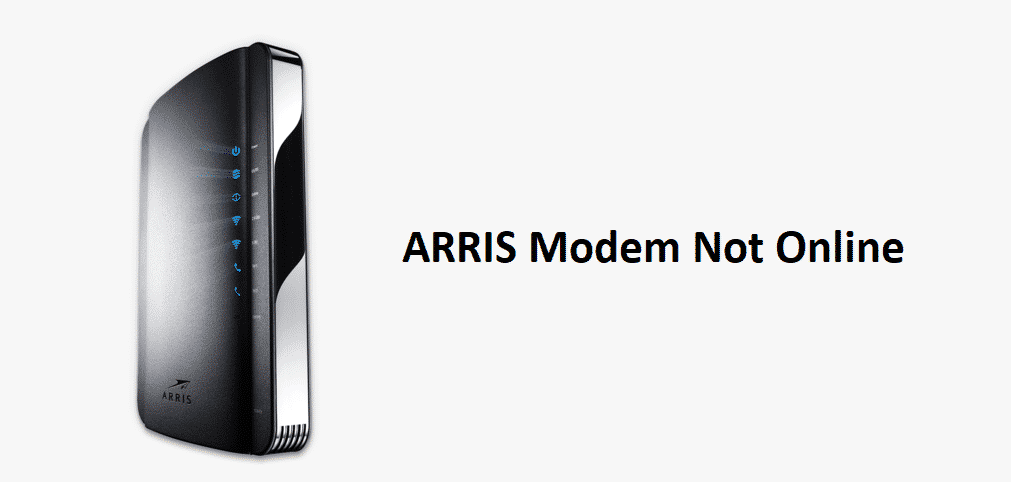
Arris Modems are perfect for optimal stability and a stable connection and you will not be having any sorts of major issues most of the time. But like all the technical equipment out there, an issue or two is pretty inevitable and there is nothing you can do about it
. All you need to do is being prepared for such issues and know how to have them fixed in the right manner. So, if your Arris modem is not online, here is how you can have it fixed in no time at all.
Arris Modem Not Online
1) Check the Internet Connection
The first thing that you should be checking in case your Arris Modem is not Online for some reason is on the Internet Connection. You will have to make sure that the Internet connection is working fine and it does not have any sort of outage at the ISP end. Moving forward, you will need to check on the cables, wires, and connections as well and that will be the best thing you can do.
Make sure that you are checking on the internet connection as well by trying to connect the ethernet cable on some other device.
This will help you figure out if you need to fix something at your end or if there is something wrong at the ISP end. So, if the internet is not working fine, you will need to contact the ISP and they will be able to make it work for you. If not, you will need to start troubleshooting it through these steps.
2) Restart the Modem
There are occasions when a temporary bug or error on the modem can cause it to go offline for some time and that is what you need to fix first. Since this would be the first troubleshooting step, don’t get the hopes too high but it might be the right start. You will need to run a power cycle on the modem and make sure that you keep it turned off for a moment or two.
After that, it will start over and reboot all the hardware as well as software components and it will also be triggering an attempt to connect it with the internet again. All the issues will be cleared out this way and your Arris modem will be up online in no time at all.
3) Reset the Router
Another thing that you can possibly try out is to make sure that there are no settings on the routers that might be causing it to be offline. So, you will need to reset the router to factory settings and that will be the perfect thing to have all the issues cleared out.
4) Contact Arris
If you are unable to make it work despite trying all the troubleshooting steps, then you will need to contact Arris and take it up with them. This way, they will not only be able to diagnose the problem precisely but they will also be able to fix it for you by a repair or replacement, whatever is needed.