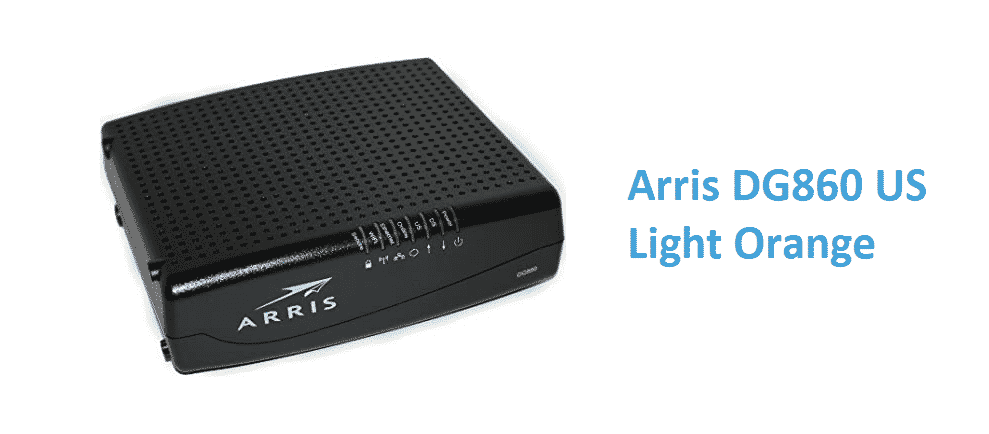
Whenever you decide to purchase a durable and reliable router for the internet connection, you will find the Arris router one of the best options available in the market. It has good standing in the market and won many hearts in the tech industry. Arris router is among those products that you will love to have in your office and home.
However, what will be your response when you find some faults in the Arris router? One would be flabbergasted when witnessing problems in the Arris router, but errors and issues are common in the techs. And these problems are not big enough that cannot be solved quickly. In this article, you will have a greater level of understanding regarding Arris DG860 US light orange on the router, and its workable troubleshoots methods.
Arris DG860 US Light Orange: What Does It Mean?
Nothing on the router is meaningless; similarly, all the lights and buttons have some purposes and functions. If you are witnessing a US orange light on your router, it means your router is not on the ultra-high-speed. And you are using the internet at having regular speed.
While you turn on your router, you will notice that the orange light on the internet is blinking and shifts to green light, which means the router was checking software to initiate the internet. However, constant US orange light is not good. To remove the US orange light issue, we will provide a few reliable troubleshoots.
1) Remove Arris DG860 US Light Orange Issue With Rebooting
When you confront a US light orange on your Arris router continuously, you can resolve it through router rebooting. First, check all the cables are well coaxed and press the power button. Your router will be turned off. After 5 to 10 seconds, again press the power button of the Arris router. Rebooting will allow the router to clear all the software and signal irritants. Through this technique, your Arris router will shift to the green light, which means ultra-high internet speed?
2) Factory Reset Arris Router To Weed Out DG860 US Light Orange
Apparently, US orange or amber light will provide you regular internet speed. But it is not the case most of the time, in some cases, you will have no internet at all. In addition, you can witness a US orange light on the Arris router several times a day. So, the rebooting trick will not serve its purpose all the time. You will have to move to the next troubleshooting method, which factory reset.
Factory reset of the router will allow you to remove all the changes you have done previously, and your router will be back to the default settings as you have purchased it at the start. Therefore, Arris customer support also recommends its customer to apply factory reset when any trouble occurs in their routers.
3) Contact Arris Customer Care Center
If you do not find any help from the above prescribed troubleshoots. Then, you should contact Arris customer care center. Its customer representative will inquire about the problem. State word by word the Arris DG860 US light orange issue. They will give you a guideline to resolve the issue. If you already have applied all the troubleshoots, then request them to send Arris a technician or replace the device.
Conclusion
in a nutshell, we have deliberated the most implementable hacks to resolve the US orange light issue on the Arris router. We hope all the above-stated hacks will pull you out of the trouble related to your router. Your feedback in the comment section will be appreciated and responded after a short interval of time.