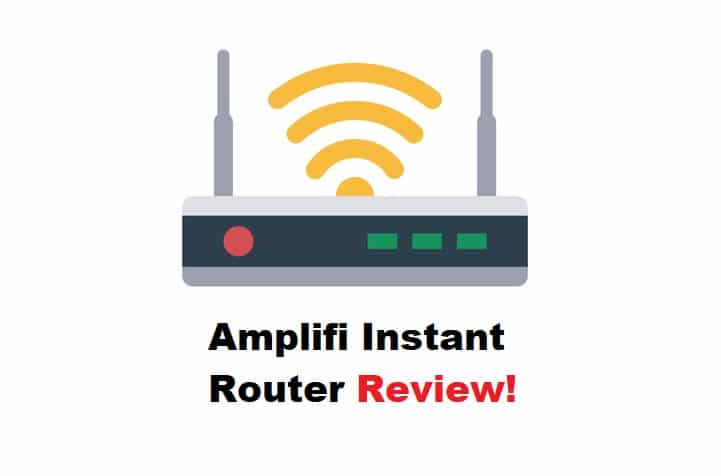
AmpliFi is not a new name in the industry, and they have hundreds of products to prove their expertise. Having said that, they have recently designed with advanced mesh Wi-Fi system that is advertised to have a two-minute setup timeline. It is integrated with the touchscreen display and has become a preferred choice for people who struggle with wireless dead zones. It has a mesh configuration, which promises stronger and extended wireless signal strength. So, if you want to know, we have the AmpliFi Instant Router review in this article!
AmpliFi Instant Router Reviews:
- Setup
Setup is the most important consideration when it comes down to routers. Since this router is advertised to have a two-minute setup, it’s a beginner-friendly choice. For instance, when you purchase the router, it will come with a quick start guide in the form of a QR code. When you access the card that has the QR code, scan it, and it will open the digital manual that you can follow to set up the router. When you connect the main router, the touchscreen will turn on with the app, which automates the setup process.
The best thing about this router is that it can be controlled when you connect to the app through your Facebook or Google account. In addition, when you connect the mesh points, they will set themselves automatically within a few seconds. In case you want to check the status of your mesh points, the app has a diagnose tab. In addition, you will be able to change the device’s name, shift between 5 GHz and 2.4 GHz channels, and customize the indicator lights.
- Performance & Usage
The speed will depend on the internet plan you choose as it has an exceptional throughput. For instance, if you have subscribed to the internet plan with 150Mbps speed, this router will be able to provide a consistent internet speed of over 123Mbps. The internet speed can be checked through the app. Also, the app has a user-friendly interface, which makes it easier for the users to pause the internet, make changes to the settings, and change the password.
The router allows the guest network feature, with which you can customize various settings, such as the connection duration for the users, the maximum number of users, quick share, and the always off/on feature. On one side of the router, there is a WAN port to connect the peripherals. However, you might have to invest in an Ethernet switch if you have the HomeKit gadgets. Also, the MeshPoint and router are sized the same, making it a compact unit
In addition, when you put it in the inclined position, it will be extremely easy to hide it. However, it’s recommended to place the router where you can see the touchscreen display. Also, the users can tap the display to access the information, such as data usage, WAN and router IP, current internet speed, date, time, and which ports have been engaged. In simpler words, it’s quite easy to keep an eye on the network. Not to forget, the users can control and monitor the internet network through the app.
- Price
When it comes down to AmpliFi Instant router, there are two available options. For instance, if you only want to upgrade your outdated router, you can purchase the router for $99. On the other hand, if your space is bigger than 4000 sq./ft., you will need to purchase the 2-piece kit for $179 as it has the mesh points for extending the network connection. Also, you need to place the mesh point at a location where the internet is slow or inconsistent.
- Design
The router has an extremely neat design as there is a white lozenge. The router has a compact size, which makes it easier to fit on the shelf, while the LCD screen helps gain information about the internet speed, including the download and upload speed. In fact, you can also schedule the router to turn off. The router has a solid build, but there are only two Ethernet ports – one of the ports has to be connected to the current modem to initiate the connection.
The bottom line is that it’s a high-quality router with an all-round design as well as a faster setup. In addition, the integration of the LCD display and app has made it easier to control and change the network settings!