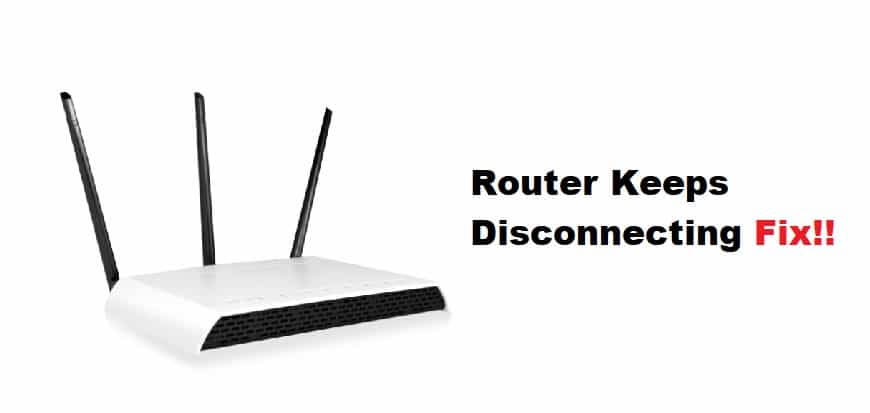
Amped wireless router is one of the best additions to the available list of routers. It’s a high-power router that’s designed to create ultra-fast and reliable internet connections. The majority of them are designed with multiple transmitters to improve internet connectivity. However, some users still complain about the router constantly disconnecting from the internet, which means you won’t be able to connect your devices to the internet. So, with this article, we are outlining the troubleshooting steps;
Amped Wireless Router Keeps Disconnecting Fix:
- Firmware
First of all, you have to ensure that the firmware on the Amped wireless router has been upgraded to the latest version. This is because the firmware has software-related information that supports the functionality of the router. Having said that, we recommend that you access the router’s dashboard, go to the advanced settings, and upgrade the firmware. However, while the firmware is installing, make sure you don’t turn off the router because a consistent electric connection is important to complete the firmware upgrade and configuration process.
- Modem
If you have connected the wireless router to the modem, there are chances that the modem is causing issues. This is because internet connections utilize modems to transmit the internet signals. Having said that, we recommended that you reboot the modem to make sure the minor software bugs are fixed. Once these bugs are fixed, the modem will start working and the router will create a strong connection with the modem, promising a better connection.
- ISP
ISP is short for internet service provider and the router might be disconnecting because the internet from the ISP is disconnecting. In particular, the router might not be able to communicate with the internet service provider as it’s essential to translate the internet signals into the internet data that can be used. Having said that, we recommend that you contact your internet service provider to conduct the backend internet troubleshooting.
- Connection
Another thing that you’ve to check is the wires and cable connections. In particular, you’ve to ensure that the cables are connected to the router and make sure the cables are tightly connected to the router. In addition, if the wires or cables are frayed, you’ve to replace them. Secondly, you have to check the wire connections at the entry point of the home to make sure it’s connected to the modem properly. In case you have to replace the wires or cables, we recommend that you contact the internet service provider to ask about the most suitable cables.
- Hardware Issues
If you have been using the Amped wireless router for a long time, there are chances that there are internal hardware damages that are causing the disconnection issue. In particular, the transmitters or ICs could be blown, which are restricting the connection. Having said that, we recommend that you hire an electrician to get the router checked and replace the damaged hardware. Lastly, always plug the router into an electrical socket with proper voltage because voltage fluctuations can cause blown fuses and transmitters.