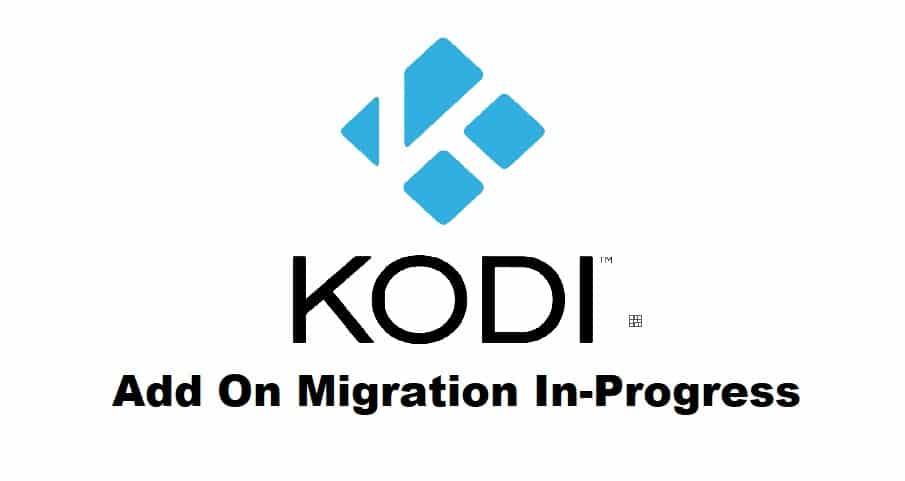
Kodi is one of the most used home theatre software available for people who like to stream different types of entertainment content. That being said, the Kodi users can integrate the add-on that helps expand the Kodi experience by adding more functionalities. Some of the add-ons are used for streaming audio and video content over the internet. However, if you were trying to integrate an add-on and add-on migration in progress Kodi pops up on the screen and doesn’t go away even after hours; there is some loading issue. To help you out, we have some solutions available!
Fixing Add On Migration In-Progress Kodi:
1. Kodi’s Source
There are two types of add-ons available when it comes down to Kodi. In most cases, the third-party or unofficial add-ons take longer to migrate or integrate. In particular, you cannot download or migrate the third-party add-ons without a third-party repository, which has to be done by adding a source in the file manager. That being said, it’s recommended that you download the third-party repository to ensure seamless migration or loading. However, if the migration is still not complete, it’s best that you shift to the official add-on.
2. Check The Data
When it comes down to the add-on package, you must check the add-on’s data. In particular, you should check the file’s data, and if there is something like appdata%kodi%addons%package, it’s recommended that you delete such folder and restart the Kodi. When the Kodi restarts, you can try migrating the add-on again, and it’s likely to work properly. However, if there is no such file, you can check the next solution.
3. Add-On
In various cases, the migration doesn’t complete in Kodi when the add-on is either incompatible or broken. To be sure, we recommend that you reboot the Kodi properly and try migrating the add-on again. If the add-on doesn’t migrate even then, there are chances that the add-on is broken, which is hindering the migration or loading process. That being said, we recommend that you delete the add-on, reinstall it, and start migrating it again.
Secondly, you must check the compatibility of the add-on with Kodi because an incompatible add-on can lead to performance and migration errors. You can easily ask for the add-on compatibility from the Kodi community. Even more, if possible, you can download the Kodi add-on’s latest version!
4. Number Of Add-Ons
Many people struggle with the slow add-on migration issues when there are too many add-ons installed on Kodi. We recommend that you remove the add-ons from Kodi, except the ones that were installed by default during installation. These default add-ons are available in program files, so just delete the other ones and try migrating it again. Truth be told, it’s the easiest solution. In addition to this, we recommend that you delete the addon27.db.
The Bottom Line
The bottom line is that the add-on migration is an easy process, but it can get into some issues. These solutions are enough to fix the migration-related issues. However, if you still have some issues, it’s recommended that you post the debug log for more help!