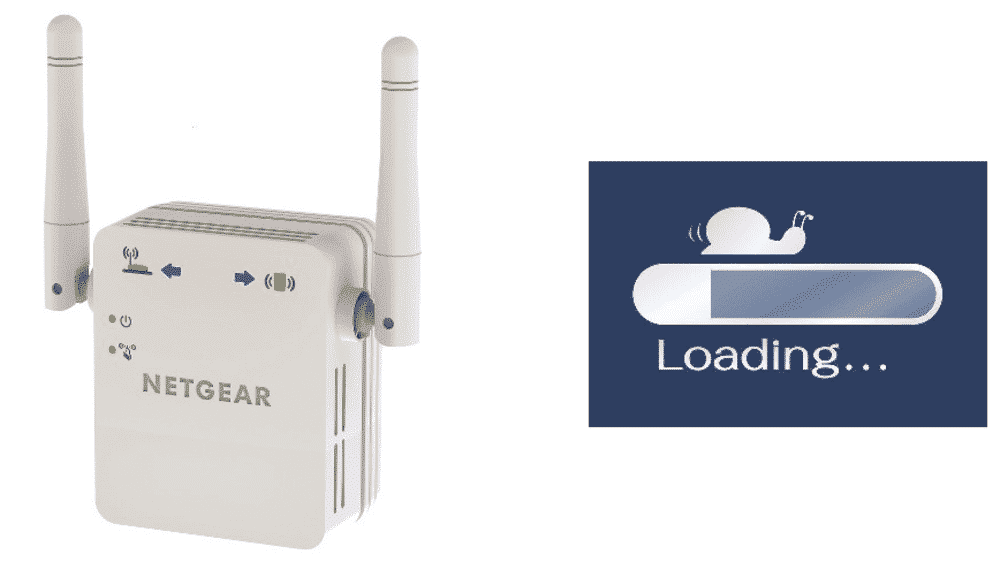
A peaceful night sleep and you wake up for a client’s work only to find out that your internet isn’t working. It’s needless to say high-speed internet has become the need of the hour. Be it sending off the important email or watching the croissants tutorial, everything requires internet access. In this quest, it’s evident that using the slow-speed internet is frustrating.
For this cause, multiple telecommunications services have developed the WiFi extenders that optimize internet speed. These extenders are designed with a purpose to boost the signals and offer uninterrupted and fast internet access, irrespective of the router’s location. One such extender has been designed by Netgear as well. The Netgear WiFi Extender is an amazing option out there that’s integrated with top-notch features.
This extender provides parental control, access control, connection control, and more. Even more, there is a Netgear setup that’s designed with an aim to streamline the setup procedure. There’s hardly a need for intense networking information because if you can do a little DIY activity, you’ll be able to conduct this as well. This will empower you to login on the extender and personalize the settings according to your needs.
Ways To Solve Netgear Repeater Slow Internet Speed
Even with all these features, there have been some concerns regarding the slow speed of the internet while using the Netgear extender. If you’ve been struggling with a similar issue, you’ve come to the right place. In this article, we have added an array of methods that will help you get rid of slow internet speed issues for once and all. Shall we start?
1) Wireless Router Location
This is the common reason that negatively impacts the internet speed. You need to position the exiting router near the central location of the extender. This location setting will provide enough frequency and boost to the signal. While setting up the extender, make sure that there are no heavy electronics near it (microwaves, refrigerators, garage openers, or the juicers) because it can disturb the frequency.
2) The Cable Issue
Some people use the ethernet cables for creating a connection between the router and the Netgear extender. If you are using the cable infrastructure as well, it is advised to use high-quality cables. Also, they need to be connected and jotted firmly because loose cables can impact the signal outcome as well.
3) Distance Is Crucial
You’re obviously going to set up the existing WiFi router with the extender but never go overboard with the distance. For instance, you cannot install the extender in the kitchen and expect it to offer signals in a room upstairs. The maximum distance between the WiFi router and the extender should be 20m to 25m. This distance is optimal enough to create and provide fast internet signals.
4) Connectivity
While you are setting up the Netgear extender, you need to be precise with the connections. There are high chances that you’re using the ethernet cables, so make sure they are well-integrated and set up properly. If not ethernet cables, one can use the WiFi signals to establish a connection between router and extender.
5) Upgrade
The Netgear extenders demand firmware for streamlined performance. If the firmware isn’t updated, it won’t be able to establish a fast internet connection. This is imposed even if you’re using the new extender; the outdated firmware won’t let the extender work at its top capability.
6) Interferences
Every electronic device integrated with the radio transmitter can pose an adverse impact on internet speed. This is because they outlay the radio signals that can interfere with the WiFi frequency and signals. It is advised to keep the router and extender away from such devices. You can also switch off other devices if they aren’t in use, promising unhindered and fast internet access.
7) Change the Frequency
Every home has some Bluetooth devices or cordless machines and they can impact the speed. These devices can interfere with signals and hull down to the internet speed. To get rid of this issue, you can change the Netgear extender setup by changing the frequency band or the channel to ensure zero interruptions in frequency.
The bottom line is that electronic devices ought to show errors. As a user, you need to be vigilant and focused to ensure that there are no problems in the connection. Also, one can promise optimal internet speed by using all the above-mentioned steps.