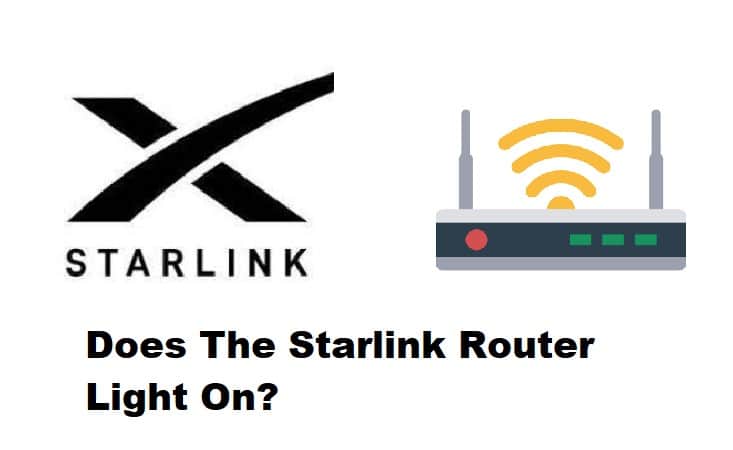
When it comes down to the Starlink connections, they have become a reliable choice for people in rural and remote areas since it has lower latency and higher speed. However, to achieve high-speed internet without any lag, one needs to opt for a Starlink router. Having said that, if you have to purchase the router and don’t know if it lights up or not, we have all the answers you need!
Does The Starlink Router Light Up?
Lights On Starlink Router
The Starlink routers are designed with LED indicators to help you keep an eye on the internet connection and status of the router. Basically, there are two lights on the Starlink router, including the power LED and router LED. In the section below, we are sharing how these lights light up and what a specific color means;
- Power Supply LED
The power supply LED shows if the router is turned on or not. When you connect the router to the power connection, and it glows in solid white color, it means that the power connection is successful. On the other hand, if you have connected the router to the power source but the LED indicator is still not solid white, there are a few things that can be tried, such as;
- First of all, you should check the power source to make sure it’s giving the electronic signals to the router. For instance, you can try connecting another electric device to the same power outlet, and if it doesn’t work either, it means that the power outlet is damaged. So, it’s recommended that you connect the router to another power outlet
- On the other hand, if the power outlet is working normally, there are chances that the power cord is damaged. In case you have pets, it’s likely that the pet has nibbled on the power cord and damaged it, or the power cord might be bent too much, which led to internal damage. Having said that, you need to inspect the power cord and make sure it’s intact and is securely connected to the port
- Router LED
This is the second and last LED indicator designed for the Starlink router, and as the name suggests, it shows information about the router’s connection with the internet. For instance, when this LED indicator has a pulsing white color, it means that the router is initializing. However, the solid white color means that the router is waiting for the internet, while the solid blue appearance of the router LED indicates a solid internet connection.
In the majority of cases, the pulsing white color will turn into solid blue color within a few minutes as the router boots up and connects to the internet. However, if it stays solid white, you might have internet issues, and calling the internet service provider is recommended (he will check if there is an internet lag and troubleshoot the connection). In addition to this, we recommend that you reboot the router to make sure the booting process completes and the configuration is completed.