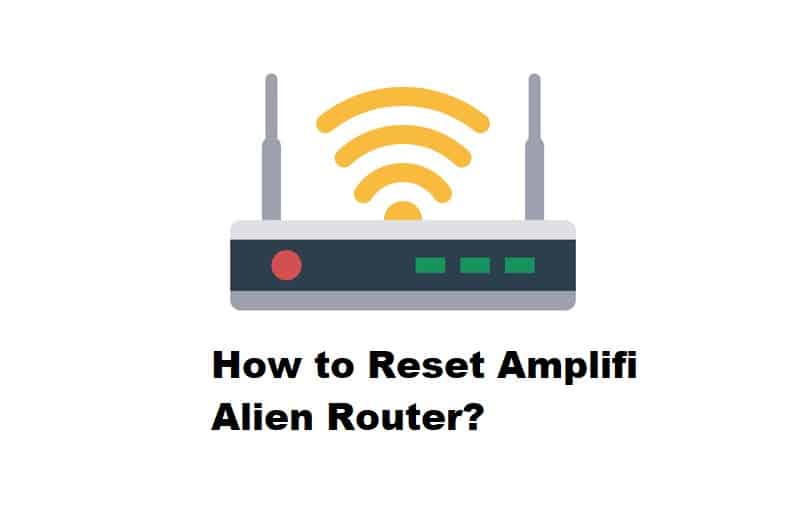
AmpliFi has designed the ALIEN router with a secure and powerful feature. It’s integrated with the gigabit internet interface as well as an internal power supply. The router has been designed to support 802.11ax or Wi-Fi 6 technology which improves the network capacity and increase the internet coverage by two folds. However, the router can run into some problems which need the reset. So, with this article, we are sharing how to reset AmpliFi ALIEN router!
How to Reset AmpliFi Alien Router?
- Resetting The ALIEN Router
Every device by AmpliFi is easy to reset with the help of a reset button on the router. However, if you have a hard time looking for the reset button, you can consult the quick start guide of the device. You need to remember that a factory reset bring back device to the default status, which means you will have to configure and install the settings (yes, you will have to pair with the mesh points again). When the reset is complete, you can consult the quick start guide to complete the setup and configuration process. In addition, if you aren’t locked out of the system, you might have to create a backup before you reset the router for easier configuration. Now, to reset the router, you can follow the below-mentioned steps;
- First of all, you have to use a straight paperclip or a needle to press and hold the reset button that’s located on the router’s bottom side
- You need to press the reset for over five seconds or keep it pressed until the screen indicates rebooting
- When the router turns on, the router will be reset to the default settings
The above-mentioned instructions are for physical reset. However, you can also reset the ALIEN router with the help of an AmpliFi app. For using the app, you can follow the below-mentioned steps;
- Download the AmpliFi app on your smartphone and use your account credentials to sign in
- Click on the AmpliFi router icon on the app
- Go to the general tab
- Scroll down to the bottom of the tab and tap on the factory reset opt
As a result, the router will begin resetting. In case the router is stuck at the booting stage, you could try unplugging your ALIEN router as well as the mesh points if you have connected to the network. Once the devices are turned off, wait for three minutes and plug them in again to reboot the system.
- Resetting The MeshPoint & Teleport
AmpliFi has also designed the MeshPoint, which can also be reset by pushing the paperclip into the reset button that’s located on the left side of the device. You need to ensure that the MeshPoint is connected to the power, and you’ve to press the paperclip for ten seconds or until the sound tone is produced. On the other hand, if you want to reset the Teleport, it’s similar to router and MeshPoint as you’ve to press the reset button. The bottom line is that you need to reset the Teleport as well as MeshPoint to ensure a complete network reset.