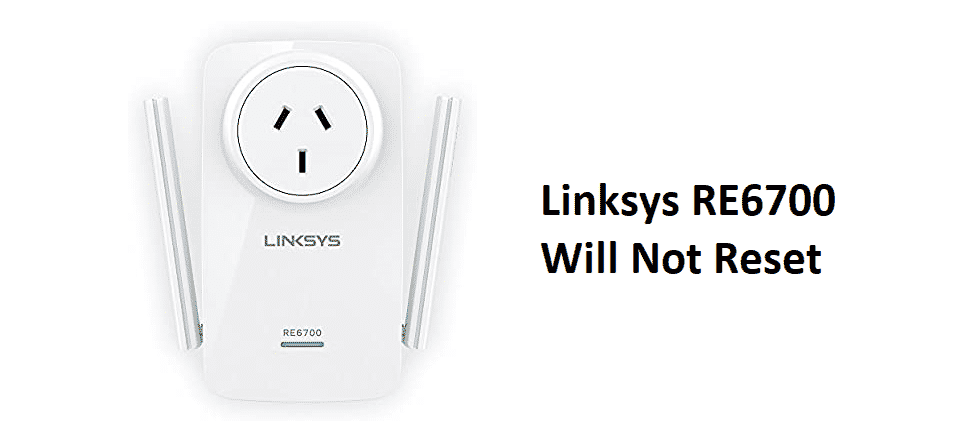
For everyone using wireless internet connections, they would know that Linksys routers will promise optimal performance. These Linksys routers are designed in different models to meet the different connectivity needs of the users. However, the resets are pretty evident since they help refresh the connection.
With this being said, Linksys RE6700 will not reset issue has got everyone bummed. In this article, we are sharing various fixes!
Linksys RE6700 Will Not Reset
1) Proper Reset
In the first place, there are high chances that you aren’t resetting the Linksys router correctly in the first place. For instance, the users need to poke and hold the reset button completely. The users are advised to use the paperclip because it can properly press the reset button. The users will have to press the reset button for at least ten seconds.
2) Range Extenders
If you are already pressing the reset button correctly and the router still won’t reset, we suggest setting up the range extender through the wired connection. The range extender is connected to the laptop, which is connected to the router. As a result, you can reset the router by logging into the account if the button doesn’t work.
Even more, you can try resetting the range extender. On the range extender, press the reset button for around ten seconds, and it will reset the range extender. In addition, the reset will delete the settings, and you will need to set up the range extender again.
3) DHCP Server Number
To begin with, you need to connect the extender to the route (make sure to establish the wired connection, using the cord). Consequently, open the command and type in ipconfig /all<enter> in the field. Even more, open the main internet connection tab and copy the DHCP server number and enter it into the browser. It will open the network page (log in to the network by entering the password).
This will also open the list of wireless network options, copy the IP address of RE6700 and enter it on the browser again. As a result, the setup page will be opened, and you will be asked to set the new password. Once you add the new password, the setup will start automatically (it will be quick as well).
4) IP Address
When it comes down to the incorrect performance and reset issues, there are chances that your router is not set up correctly. Similarly, if you don’t have set the correct IP address, the reset will not work. According to Linksys, their routers must be set to 192.168.1.1. Even more, once you set up the IP address on your Linksys router, it will be reset.
5) Wireless Settings
If you have recently changed the wireless settings on the router but didn’t change the wireless settings on RE6700, the features will be put to a halt (yes, it won’t reset either). With this being said, you need to open the wireless settings on RE6700 and make sure the wireless settings are updated. Once all the wireless settings are updated on the router and extenders, the reset will work optimally!