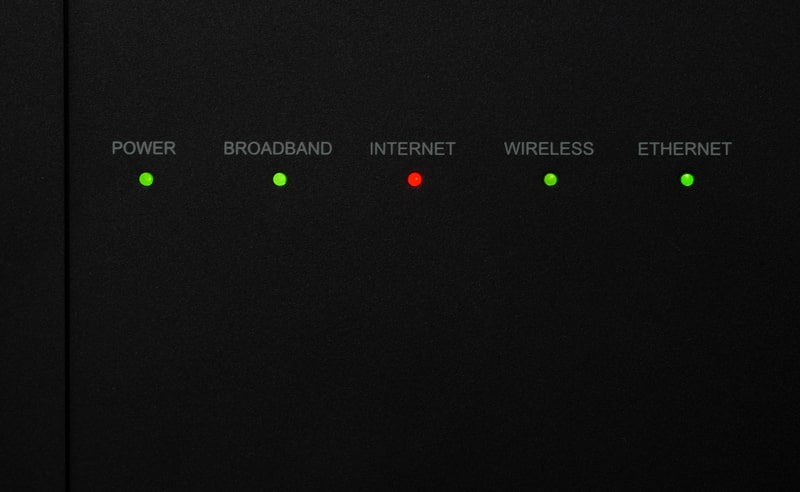
Viasat remains a promising global telecommunication provider. In addition to high-end and reliable internet plans, Viasat offers modems and routers to the users to offer full-range internet and communication experience. However, the red light on the Viasat modem is a common concern shared by the users, which is why we are sharing more information on the topic!
Red Light On Viasat Modem
The red light on the Viasat modem is usually caused when the internet status is offline and is unable to make a connection with the internet. Honestly, this issue is common with whichever modem you choose, and it is equally easy to resolve.
1. Reboot
To begin with, you should reboot the modem because the majority of tech and hardware configuration errors can be resolved by switching off the modem and letting it refresh. To illustrate, you need to switch off the Viasat modem, wait for thirty seconds, and switch it on again. In the majority of cases, a reboot will resolve the red light issue, but if it doesn’t fix the issue, you can check the next step.
2. Run The Test
When it comes down to the Viasat modem, running a test on the native Viasat app will help resolve the problem. For this purpose, you need to open the app, open the “help” tab, and click on the run diagnostics option. The diagnosis will help determine the issue and share some troubleshooting steps. On the other hand, if you don’t already have the app, it can be downloaded on your smartphone. All in all, after the diagnostic run, it will detect the issues with the network or modem, helping you fix the root cause.
3. Weather
If your modem is still showing the red light, you need to check out the weather. This is because poor weather conditions can interrupt the network and internet service. In addition to this, you must identify if something is blocking the satellite dish from creating a clear connection (if there is such hindrance, clear it out). In addition, if your surrounding weather is fine, it might not be clear at the internet station that you are receiving the internet signals from. All in all, if the weather is the issue, you need to wait for the weather to clear up.
4. Network Outage
In case of nothing has fixed the issue, there are high chances of a network outage, and keep in mind that it can impact the internet connectivity at different locations. A quick way of determining the network outage is to call customer support, and the network status can be checked from the Viasat app. There are no steps to follow for the network outage issue because it has to be fixed by the backend technicians. So, if there is a network outage, the modem light will turn red and will turn yellow/green once the network outage is resolved.
5. Data Usage
The last thing that you can do is to check the data usage. This is because if you have run out of the allowed data, you won’t be able to connect to the internet, leading to the red light. So, if that’s the case, you will need to upgrade the internet plan!