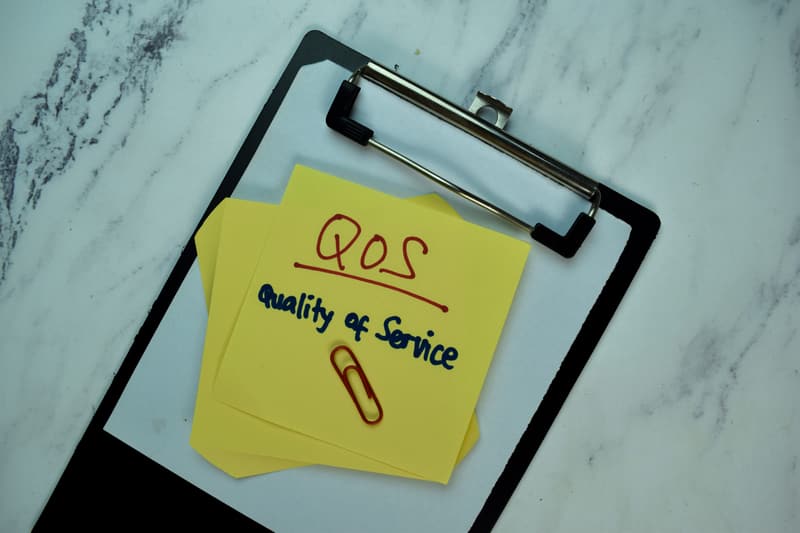
Quality of service (QoS) is a common technique used by networks in order to reduce latency, packet loss, or jittering. QoS is responsible for managing and controlling the resources inside a network by setting up priorities for particular types of data in a network.
A common application of QoS where it is used is IPTV, streaming media, gaming, and VOD. Even though NetGear is a popular brand that offers QoS services on many of its products. However, we have been seeing users ask whether the NetGear C7000V2 can be used for the same feature. In order to find out, we will be taking a detailed look at whether it is even possible or not. So, without wasting any time further, let’s get right into it!
NetGear C7000V2 QoS
Is It Possible?
For those of you wondering whether it is even possible to have a Quality of Service (QoS) option on the NetGear modem, then no, there isn’t any sign of a QoS option. This means that the NetGear C7000V2 does not have any support for such settings.
The reason behind it is simply because Quality of Service (QoS) isn’t something that you can use with a modem. Instead, the setting is mostly used with a combination to a router. Even if you don’t have a C7000V2, chances are that your modem still wouldn’t support QoS.
Luckily, there is still something you can do about having QoS. But keep in mind that you will have to use a router in combo with your modem in order to have QoS.
What Router Should You Get?
Now that we have discussed that you will need a router for QoS, the question remains as to what type of router would be ideal? Normally, you should be fine getting any router that supports Wi-Fi 5. You can even get a NetGear router, which should work just fine with your modem.
How To Enable QoS on NetGear Router?
In order for you to enable the QoS settings on your NetGear router, you will have to follow these steps:
- Start by launching a web browser and make sure to be using a device that is connected to the same router’s network.
- Go to https://www.routerlogin.net.
- You will be prompted to enter a user name and a password. If not changed, the default user name should be “admin”, and the password should be “password”.
- As soon as you are on the home page, try selecting the “Dynamic DoS.”
- Here, you should be able to see a check box labeled “Enable Dynamic QoS.” Make sure it is checked.
- Now, you will have to specify the bandwidth of your internet. You can run any speed test to determine the actual bandwidth of the network.
- Click on Apply which should save the settings.
Why Should You Use QoS?
If your network isn’t using QoS, all the data inside your network can be disorganized, which can end up clogging the network. When this happens, you will notice a downgrade to your network’s performance. On top of that, it can even end up shutting down your network completely.
Furthermore, poor or no QoS can pose a potential threat to your data integrity or security. In any kind of network, if the Quality of Service is poor, both the Quality of Experience and the Quality of Work are likely to be poor.
The Bottom Line
Is it possible to use QoS on the NetGear C7000V2? Unfortunately, there isn’t a way to directly enable QoS on the model. In fact, pretty much every single modem does not support a QoS, as it is purely the job of the router.
However, if you do want to enable Quality of Service, you will have to opt for a separate router that goes with your modem. Doing so should help you be able to use the option. To learn more about it, be sure to refer to the article above! We have also mentioned how you can enable QoS on a NetGear router through simple instructions.