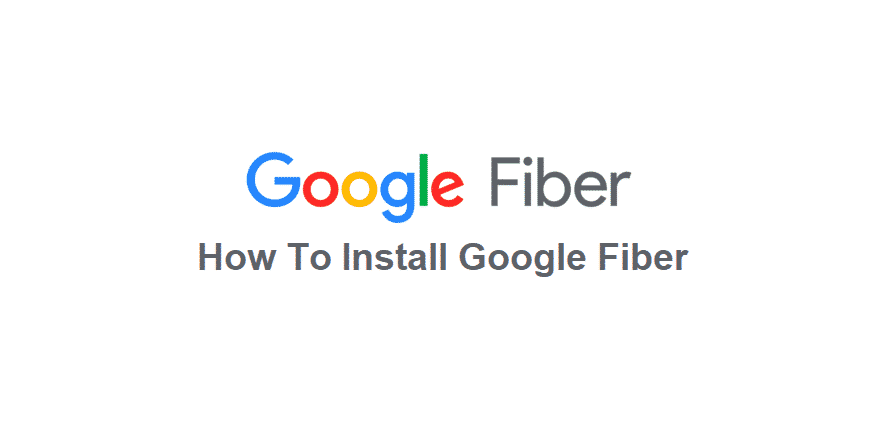
The internet provides users with numerous features. You can play games on your connection, listen to songs and even watch movies. Although, entertainment is not the only thing that this service is made for. You can also speed up your workflow by sharing information between users through the internet.
The data can also be stored online on cloud services but you have to purchase these separately. There are tons of other stuff that can be done on an internet connection but when it comes to getting it installed. The user has to consider some things. These include what speeds they are looking for and what ISP they want.
Google Fiber
Google is one of the most famous companies that most people have already heard about. They provide several services and products but you might know them from their search engine. Recently, the brand launched its internet connection service which uses fiber-optic wiring.
Considering this, the speed of their network is several folds faster than a standard DSL connection. The company also offers tons of packages that you can select between. All of these have cheap monthly prices when you compare them with most fiber optic services available. This is exactly why Google Fiber has become so popular among users and they have been trying to get it installed in their homes.
How to Install Google Fiber?
If you are also interested in getting Google Fiber services at your home, then you should keep in mind that the network is currently limited. Considering this, the first thing that you will have to check is if the service is in your area or not.
If you are indeed eligible then you will have to visit the Google Fiber support site. This should have a form available that you can visit to check all the packages. Select one of these along with a payment method and then proceed to fill the form.
Once you have submitted the request, the company will look into your form. They will then send in people from their team to install the service at your home. You should note that you will not be charged for the service until the connection is installed at your home.
But the 1 terabyte of storage on Google Drive that comes with Google Fiber will be available to you as soon as your form is submitted. You can then continue using this as long as you are still using Google Fiber at your home.
While for the first time, it is required that the company installs the wirings for you. If you happen to move sometime later, you can take your connection with you and install it at your new address on your own. There is a self-installation booklet provided on Google’s official website which should help you out with this.
The only thing that you will have to look out for is there being support for Google Fiber in the new location you have moved to. Other than this, you can contact the support team if there are any issues with your service.