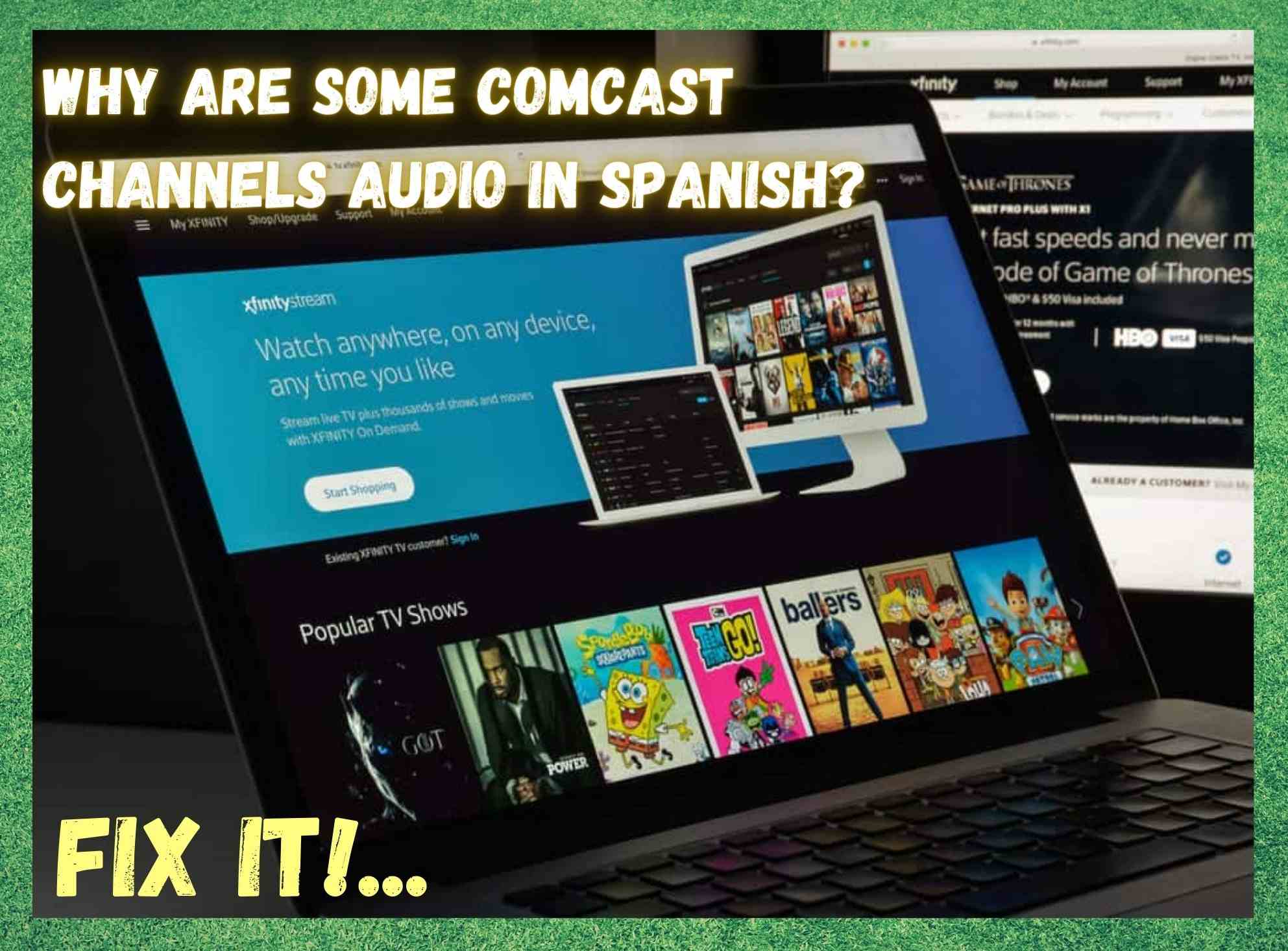
At this stage, pretty much everyone out there knows exactly who Comcast are and what they do. After all, they are one of the main players in the US at the moment, and that doesn’t look likely to change anytime soon. The reason for this is that the quality of the service is more than enough to keep any potential competitors at bay.
What really sets them apart are the quality of the picture and the audio you get for the money you’ve paid. It really is quite decent value compared to a lot of other options out there at the moment. And then there’s the reliability element.
Of course, to break the market as Comcast have, you need to be able to provide a little something to appeal to as many people as you possibly can. In this vein, Comcast have added audio options across a wide range of languages so that more people can avail of their service.
However, it is precisely this that has been giving user a few issues in recent months. It seems as though a lot of you – even if you don’t have a word of Spanish – are noticing that select channels appear to be stuck in the language.
It’s a strange problem to have. So, we thought we would decide to explain it a bit and see what we can do to fix it.
Why Are Some of My Comcast Channels in Spanish?
Though it may seem at first like there is a major problem with your service, this error is more often than not the result of people accidentally setting their default preference of language to Spanish. In other cases, the same thing can happen as the result of a glitch and will be outside of your control.
If you have chosen these settings and actually speak Spanish, well then, you’re in luck! However, it is rarely the case that this is what’s happened. Luckily, there are a few things you can do to get the service back you your chosen language. Follow the steps below and we should be able to fix the issue for most of you.
Try A Quick Reset
As we always do with these guides, let’s kick off with the simplest of fixes first. In this fix, we are just going to try a quick reset. Doing this is a great way of clearing out any bugs and glitches that may have accumulated over time. Once done, your receiver box will have a far better chance at performing to its optimal level.
So, all you need to do here is unplug the power supply to the receiver box. Them just let it sit there idle for a few minutes before plugging it back in again. After that, there is a good chance that the issue will be resolved. If not, let’s try the next step.
Restore The Default Audio Language
The next easiest way to get around this problem is to simply alter your settings a little. To get this done, all you will need to do is press the Xfinity button on the remote.
From the resulting options, you will then need to go into your settings menu. In this menu, you should then find either the audio language or the audio accessibility settings (it varies from device to device).
Once you have done this, you should then be able to see the “audio language reset” option. All that remains from here is to simply reset the audio language to whatever you had it set to before this problem began.
In all likelihood, if you have never been through these settings before, this will mean that a bug or glitch was responsible for the settings change. But now that you know how to fix it, it should only take a minute if it happens again. For now, it is time to check and see did changing the settings fix the issue.
Get In Touch With Customer Support
Unfortunately, if changing the settings back to their defaults didn’t do anything to fix the issue, this would indicate that there is a larger issue at play. In most cases, it will be that you may have requested Spanish as a default when you were going through the process of subscribing.
Of course, if you have been a long-time customer, this will not be what is going on. For those that have been with the company for a while, what is likely is that the language change is an issue at the back end. Seeing as the issue requires their help to get it sorted, we would recommend that you get in touch with them directly.
The customer service department will have all of your account details, information, and preferences to hand so will be quickly able to spot if there is some setting on their end that doesn’t look right.


Some channels in Spanish others English but unable to reset although says audio is english
I’m not able to get my one channel off Spanish speaking please help, I did not ask for this
Why Spanish??? Can’t speak that language! Please put back English on all my channels!!!
I have one channel (ABC) on the bedroom tv that does sports in Spanish but not other programs. Any thoughts.
Why is my tv playing in Spanish when it’s normally a English station
After trying all the obvious language settings I pressed every other button on the remote and the ‘D’ button (of ABCD) let me change it. Who knew? Now NESN is back in English with that new, lousy, extra color commentator.
Please change back to English