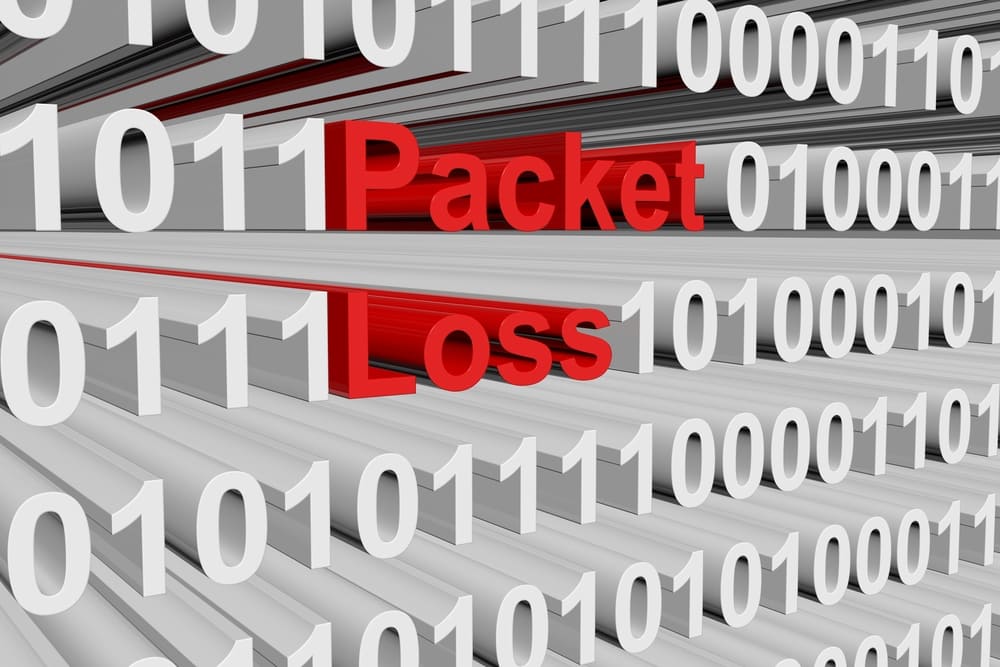
Some people enjoy watching movies and Tv shows in their free time while other play games. Though, when it comes to gaming, companies have come up with numerous titles that you can choose from. There is a game for almost every genre that you can think about nowadays. This gives people the freedom to select a genre that they are interested in.
There are even free-to-play games that you can download on your system and then start playing them instantly. While others have a subscription that you have to purchase first. When it comes to online gaming, one thing that you need to look out for is your ping. If this gets too high then the user can start getting random packet loss in their games. Considering this, here are some troubleshooting steps that you can try to fix this issue.
Random Packet Loss
- Network Congestion
One of the most common reasons for users to start getting random packet loss in their games can be due to the network being too busy. When a recent update or new game is launched, many players tend to log in at the same time. While everyone is eager to test out the game, this can cause the network to get congested as well.
Due to this people will start getting packet loss when playing the game which can be quite annoying. Though, you can check if everyone is getting the same issue by taking a look at the status of the game. Many websites will notify you if the server is busy in your area. Considering this, the user will have to wait for some time before the problem is fixed. You can even check threads and forums for the game to see if others are getting the same issue as you.
- Change Servers
While waiting for the network to get fixed can take some time. Some players might not want to wait for this. This is why another option is to try changing your current servers. You should also keep in mind that the problem can be because you had selected the wrong server in the first place. The user must select a server that has a low ping so that they can get the best possible experience.
You are usually notified about the ping you will get by checking the details of your game. The user can even try changing between the different servers to see which one is getting them the best ping. After finding servers where there are no issues, the user can then bookmark these. This will help them in selecting the same server once they log back into the game.
- Check Internet Connection
Finally, you should keep in mind that the problem can be from your internet connection as well instead of the game or its network. This is quite common though the steps to troubleshoot your connection are easy. You can start by power cycling all of your devices. Make sure that you disconnect their cables and keep them switched off for some time before powering up the devices again. This gives them enough time to refresh their memory as well as get rid of any cache files being stored on the system.
While in most cases this simple fix will solve the problem for you. The user can even check if the problem is from their Wi-Fi signals being too weak. If you are using a wireless connection then try to change the position for your router as well as the device. Try moving them closer to each other to fix the problem you were getting. If that is not feasible for you then you can even set up a wired connection.
This is quite simple to do but you will be required to use an ethernet cable for this. These should be available in most electrical stores so you can easily purchase them. Finally, if you want to keep using a wireless connection then you can simply install a new router in your home. The configurations for these can be a little confusing. However, following the manual provided with them should help you out. As these contain all the basic information required by the user to set up their router.