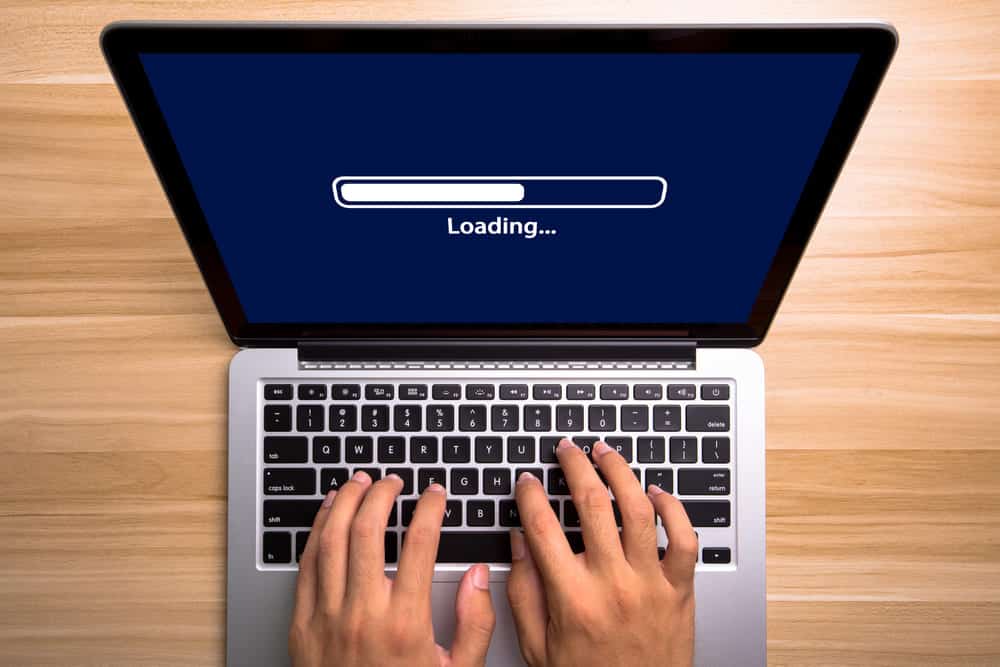
The Internet has become a necessity for most of us, and whether we are using it for business, commercial or personal applications, we cannot imagine to have a life without an internet connection.
Whatever the needs might be, you cannot afford to have an internet connection that you cannot rely on. An internet connection that freezes out of nowhere can be a hindrance for all the applications and plans you might have intended for it.
There can be multiple reasons for internet connection to freeze including the problems with your ISP, your connection, or the device that you are using. The router or modem can also be the reason behind you facing this problem and that is why it will take you some time to effectively figure out how you can get it sorted and make it work for all the needs that you might have.
If your internet connection is freezing out of nowhere, and you are unable to figure out the right reason for it to be working perfectly, here are a few troubleshooting steps that you will have to follow and that will make it all work for you like a charm.
Internet Freezes
1) Restart the Router
At times, the problem is as simple as some minor bug or error with the router that you are using and it can be fixed easily by running a simple power cycle on the router.
In order to do that, you can either restart your router once, but the right course of action here would be to plug out all the cables including the power cord from your router and let the router sit for a few minutes.
After that, you can plug all the cables back on your router and that will help you out in solving the problem perfectly and your internet will not freeze again.
2) Reset the Router
Another possible reason that can cause you to face such problems is that your router might have some settings that are not in order and that can be the culprit here.
So, in order to sort that out, you will need to make sure that you are resetting the router to its default settings once and then configure it again with the SSID, encryption and password.
This will help you getting rid of the problem that you were facing earlier and the problem that you were facing with internet freezing without any apparent reason will be gone for good.
3) Check Network Traffic
You might be having some problems with the network traffic such as too many devices connected on the network, or some of the devices taking more bandwidth that might cause the internet to freeze on some of the devices that you are using.
If you are facing any such problem, you will need to keep a close eye on the network traffic, and disconnect any such devices that you don’t need to use immediately. You can also pause the larger downloads that are running and can be the reason for causing you such problems with the internet freezing out of nowhere.
Once you get that sorted out, you will be able to ensure that you don’t have to face such problems any longer.
4) Update Drivers
Another most common reason for internet freezing out of nowhere can be the outdated network drivers on the PC that you are using and you will need to check on them regularly. It is better if you keep the automatic updates for drivers on at all the times and that will help you avoid such problems in the first place.
However, if you are facing any such problems, it would be better to check for the driver updates and update the network drivers for the hardware that you have. That is going to help you out perfectly and you will not have to face any such problems afterwards.
5) Contact ISP
If nothing so far has worked out for you, you will need to contact your ISP as the problem can be at their end and they will be able to guide you properly about it. They are going to diagnose the problem for you and come up with an effective solution that will get you rid of the internet freezing problem for good.
I have been having internet freezing & downloading issues for a very long time. I have tried turning off & on of the router, sticking a pin in the hole at the back of the black box (NBN), called my Provider numerous times to no avail.
I don’t know what else to do.
My desktop computer is on the top level (of my townhouse). I have a cordless phone attached to it, a printer & an extender.
Downstairs I have my router/modem, NBN black box & another extender.
I had a lot of issues during the changeover to NBN. I couldn’t get reception at all upstairs on my desktop computer so I had to buy extenders to get reception.
I suspect that this may be the problem!
What are your thoughts?