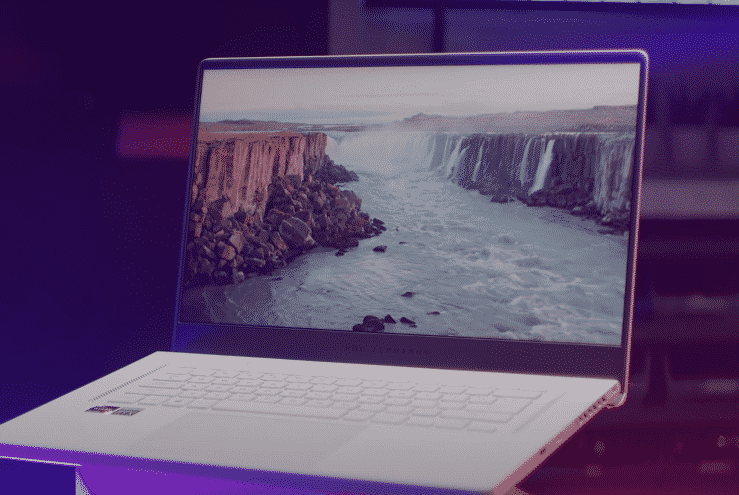
Laptops have become the most convenient devices for everyone who has to work. This is because laptops come with batteries and are portable enough to be taken around. On the contrary, some people complain about laptops not getting full internet speed. If you have slow internet speed issues with your laptop, we are sharing some solutions with you!
How to Fix Laptop Not Getting Full Internet Speed?
1. Wi-Fi Adapter
The Wi-Fi adapters are installed into the laptops to ensure promising internet connectivity. It’s safe to say that Wi-Fi adapters can streamline the wireless internet connection. In this case, you have to open the control panel on your laptop and move to the device manager.
In the device manager tab, tap on the network adapter and make sure it’s switched on. If it’s off, switch it on and the internet connectivity will be enhanced.
2. Boost The Internet Signals
For laptop users who want a simple solution for fixing the slow internet speed, you can work on boosting the internet signals. The easiest way of boosting the internet signals is rebooting the internet modem.
This is because rebooting the internet modem will refresh the internet signals by implementing the configuration refreshing. That being said, for rebooting the modem, you can simply disconnect the device from the power connection and let it rest for a few minutes. After this time, just switch on the modem and we are certain that the internet signals will be much better.
3. Wi-Fi Extender
When it comes down to slow internet speed, there are chances of fluctuations in the signals or has a blind spot. These issues can be fixed by installing the Wi-Fi extender to the wireless network. The Wi-Fi extender will help create consistent and strong signals.
The best thing about using a Wi-Fi extender is that they are easy to connect with the modem and the setup is convenient. That being said, the installation of a Wi-Fi extender will improve the internet signals and the laptop will start getting full internet speed.
4. Distance
In case the laptop is still not getting the full internet speed, it is highly likely that the laptop is too distant from the internet modem. That being said, you need to move your laptop closer to the internet modem or router.
Generally, it’s a best practice to place the internet router in a central place to ensure promising wireless signal distribution. In simpler words, the less distance between the laptop and internet router will deliver high-speed internet signals.
5. Bandwidth
When it concerns the slow internet speed on a laptop, it might be because the internet bandwidth is consumed by other internet-related activities. For instance, if you are downloading some heavy programs or streaming 4K content, it will result in slow internet speed.
That being said, you need to check the internet activities on the laptop and pause such activities. We are certain that deleting or pausing these activities will promise better internet speed.
6. Restart The Laptop
In case the internet speed is still low, we suggest that you restart the laptop. This is because restarting the laptop will help fix the minor configuration issues that might be impacting the internet connectivity.