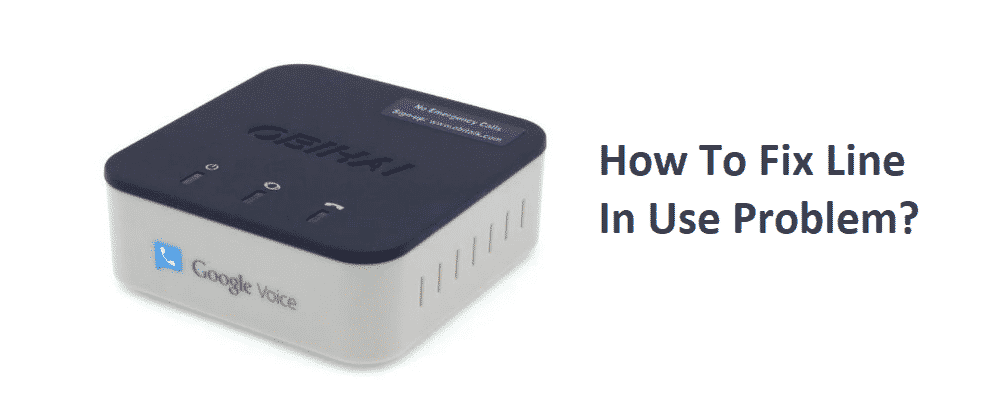
OBiTALK provides multiple solutions for VoIP services to users. Using their solutions, a person can save plenty of money while making or receiving calls. Even if a person were to call internationally, OBiTALK ensures that the cost of all his VoIP services remains as low as possible.
What’s more, is that they are incredibly easy to setup. Using the services offered by OBiTALK, users can also improve the quality of their voice call. What’s even better that it not only works with Google Voice, but you can also use up to 4 different VoIP services with it.
How to Fix OBiTalk Line in Use Problem?
We have seen many users reporting that they are facing a weird issue with their OBiTALK. According to them, whichever phone is connected to OBiTALK, shows a line in use status which has certainly become a problem for them. As a result, these users aren’t able to make or receive calls properly which adds to the frustration that these users have to face.
This is why today; we will be mentioning a list of solutions in order to help such users. Each one of the solutions should help you troubleshoot and ultimately fix the issue for good.
- Problem with Your Firmware/Configuration
One of the first reasons why you facing such an annoying error could be as simple as an error in configuration or firmware. If that is so, then all you will have to do is to navigate to your OBiTALK dashboard. Now, delete the firmware that you have added in the dashboard.
Afterward, perform a factory default restore which should help restore all of the settings back to default. Finally, add the firmware again. Keep in mind that you will now have to go through the setup again.
- Problem with the Cord
Another reason for this error to occur could be due to the power cord that you are currently using. In this case, the solution would be as simple as switching the power cord. However, if that does not fix the issue, it could be that the port of the device itself has gone bad.
In order to confirm this, we suggest that you try using a cordless phone. If it works, then something is most probably wrong with your power cord or the cord port.
- Device May have Gone Bad
Lastly, it could be that the device or phone itself has gone bad. If that really is the case, then your only solution would be to get the device replaced with a new one. Alternatively, you could also try borrowing another phone and checking it.
Just make sure to check the adaptor before you actually replace the device. Although the chances are very low, it is possible that the issue is because of a bad adaptor.
The Bottom Line
Ever wonder how to fix the OBiTALK line in use problem? By simply following the 3 steps mentioned above, you can easily fix the problem for good.