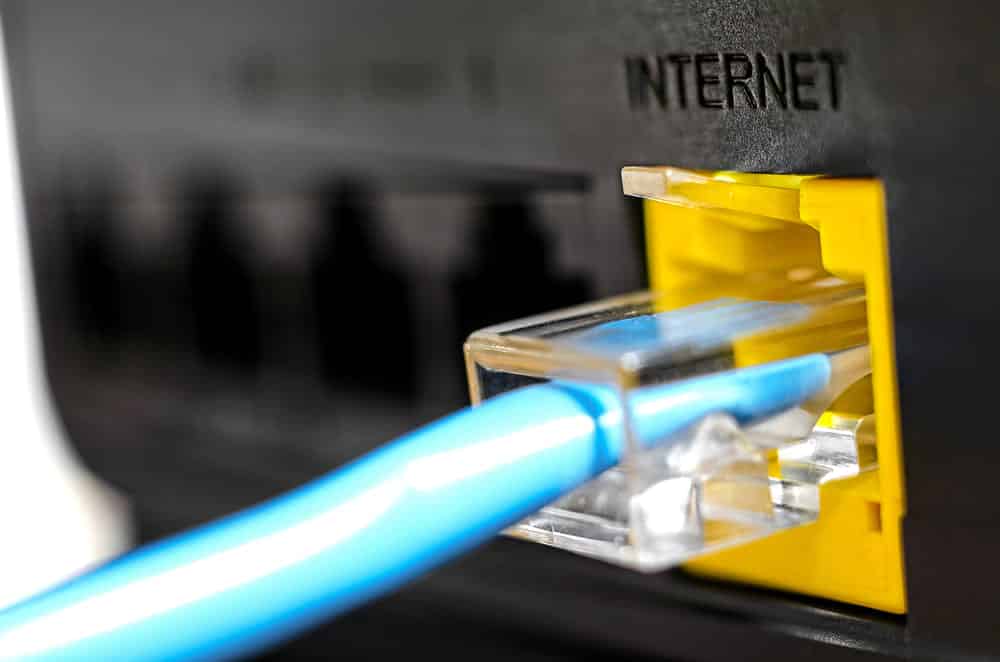
Well, many might believe that connecting the Ethernet is all they are going to need for having the communication and right network on their PCs, Laptops, or any other devices that have the Ethernet port on them.
The main reason is that unlike DSL or other older communication protocols, Ethernet has a pretty great and easy to use plug-n-play communication. However, there can be issues at times like this when you have connected the ethernet cable but you are unable to get internet access on your device. Here are a few ways that will help you work around this problem.
Ethernet Connected But No Internet
1) Re-connect Ethernet Cable
Sometimes the problem can be as simple as the cable not being able to establish the connection between your modem and the device and that can cause such issues for you with no internet access on the device.
So, what you are going to do for such cases if you have just plugged the ethernet cable but you are unable to access the internet is that you need to plug it out and then plug it back in. This will solve the problem most of the time for you and you can have seamless internet access and connectivity across the internet.
2) Restart the Modem
Also, the modem can have some temporary bug or error on it and you will not be able to connect with the Internet in such cases. This is not a difficult thing to fix either and you just need to run a power cycle on your modem.
This will not only reboot all the software and hardware on your modem but will trigger internet connectivity access as well and you can easily make it work after a successful restart on your modem. It would be better if you try it out while the ethernet cable is still connected to have full advantage of the restart.
3) Check Ports
You also need to be mindful of the ports. There are several ports on the back of your modem that might be input or output. While you need to plug-in the main cable from your ISP in one of the input ports. The ethernet cable that you are trying to use for connecting it with some sort of device should be plugged into the output port on the router/modem that you are using. Otherwise, you will not be able to access the internet over that network. So, check on the ports once and ensure that you have them connected in the right manner.
4) Contact Your ISP
Finally, if you have tried everything above and you are unable to find a workable solution, it is time that you need to contact your ISP for assistance as there might be some outage at their end, some credential issues or anything like that. So, contacting your ISP will help you get a feasible and working solution around the problem as they will not be diagnosing it for you but also will help you with the right fix.