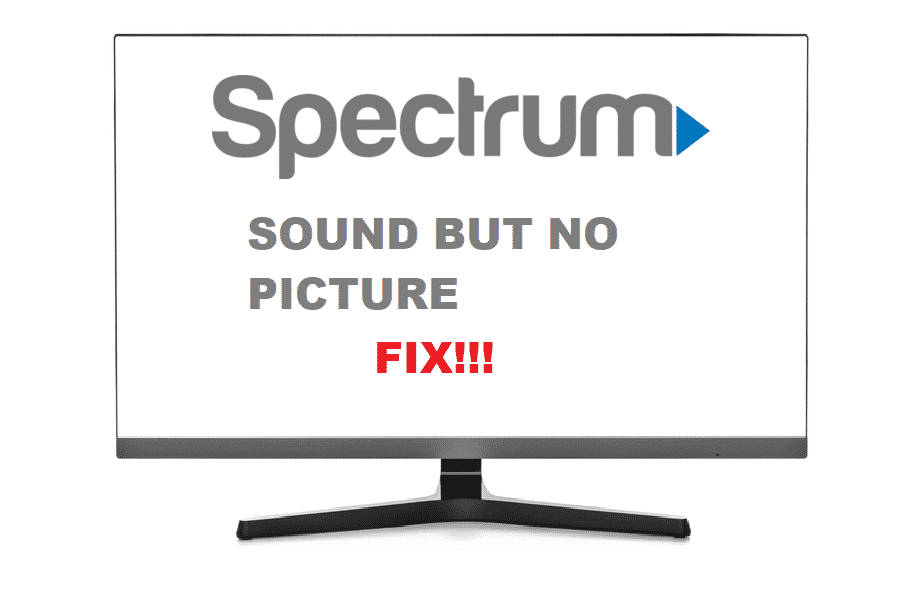
Spectrum is the absolute choice for everyone who needs an internet connection and entertainment. Spectrum TV packages offer a wide range of channels with thousands of movies, TV shows, and live channels. In some cases, you can even use the HD channels for a clearer image and resolution. With this being said, if you are struggling with the “Spectrum sound but no picture” issue, you don’t need to worry because we have outlined the troubleshooting methods in this article!
Troubleshoot Spectrum Sound But No Picture
1. Coaxial Cables
For people who are using Spectrum cable TV, one must be using the right cables, and coaxial cable is often a better choice. Similarly, if the coaxial cable connection on TV, wall, or receiver is not intact, the picture issue will be created. So, make sure the coaxial cables are undamaged and tightened up securely to make sure everything is effective.
2. Channel
For people with Spectrum TV connections, you need to be mindful of the channels. That’s to say, because the cable box equipment and TV set are designed and set on the same channel. This is because if the channels are not set up properly, it can lead to no picture issue while the audio works fine. So, optimize the channels in one place.
3. Input
We are pretty sure that you would be using the cable box by Spectrum. However, it would help if you made sure that the input connections are accurate. With this being said, the TV must be connected to the cable box with the correct input source. The suggested (and correct) input sources are Video 1 and HDMI, so always use them!
4. Color Matching
No, the color matching is not only restricted to your outfits because the same goes for the cables. For instance, the cables with green, red, and blue connectors must be plugged into the right ports/outlets on the TV. For instance, the green must be connected to Y to Y, red to Pr to Pr, and Blue to Pb to Pb to make sure the audio and picture are synced up.
5. Cable Box Reset
If you are struggling with the no picture issue on your TV, you need to make sure that the cable box is working properly. This is because minor software issues in the cable boxes can lead to such issues. With this being said, you need to reset the cable box by taking out the power cord and waiting for 30 seconds before plugging them back in. This cable box reset will fix minor software glitches. Once you have reset the cable box, you must try connecting to the same channel as before (audio and picture will be synched).
6. Technical Support
In some cases, you get the audio but no picture even after trying the troubleshooting fixes. In such cases, you can call Spectrum technical support and ask them to send the technical help your way (technician). That’s to say, because sometimes, the picture IC is short, and only the technician will be able to replace the IC. After the IC replacement, the picture will work properly.
I have no picture or sound on tv
Box seems to be working