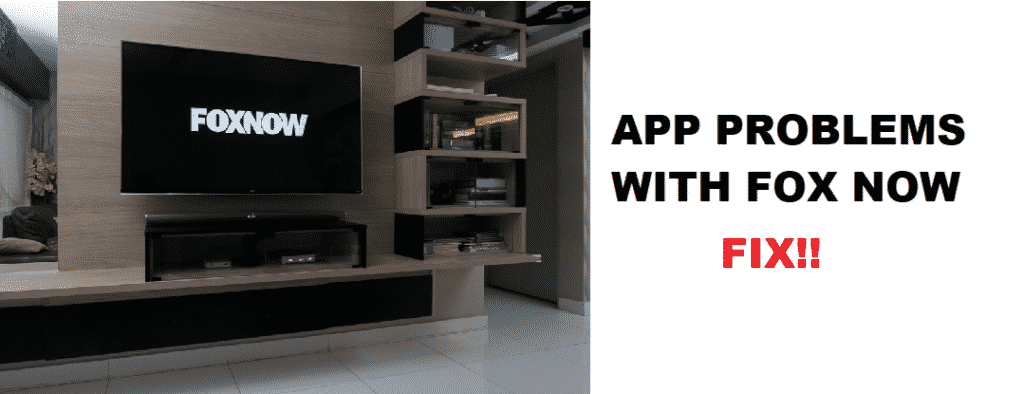
Streaming applications, especially when they are free, have a vast user following. FOX Now, the app is a popular free streaming app for Android devices that lets you watch numerous FOX network TV shows ON DEMAND and LIVE. Whether it a phone device or a Smart Android TV, you can stream to the latest FOX network TV shows via FOX Now app. Since FOX Now the app is a huge platform and has several subscribers, it might face persistent problems. However, getting around such issues isn’t very technical. In this article, we will walk you through some troubleshooting solutions that will help you solve FOX Now App Problems.
Why Am I Facing Problems With FOX Now App?
FOX Now is an exceptional and free streaming service. You can stream to the latest episodes of your favorite TV show on the FOX network on your FOX Now app. However, a few issues you stumble upon while streaming can ruin your streaming experience.
There could be many known and unknown reasons for your FOX Now app to have streaming problems. Sometimes the insufficient space in your streaming device disturbs the app’s working. Low internet speed, buggy networks, and outdated application along with outdated system software of your device are major setbacks for your FOX Now streaming app. We have proposed functionally significant fixes for this issue.
How Do I Troubleshoot FOX Now App Problems?
Here is everything you need to do to fix the stubborn FOX Now app problems:
- Check Other Streaming Services:
First of all, you need to check the other streaming services on your device. If they are running smoothly, unlike your FOX Now app, you are sure the issue is with your App. Although, if the other streaming apps such as YouTube or Netflix are lagging, you need to fix your internet connection.
- Restart Your Device:
Sometimes simply restarting your device can solve hell lot of streaming issues. Restart your streaming device and check if FOX Now is working fine.
- Keep Your App Updated:
Outdated streaming apps will always create problems while streaming. Ensure that you have updated your FOX Now app to the latest update. Keep the updater on.
- Update Your Device’s Software:
Another thing that needs to be appropriately updated is your streaming device. Keep your device’s system software updated to avoid streaming issues.
- Minimize Number of Devices On Internet:
For a better streaming experience, make sure that you minimize the number of devices connected to your internet.
- Power Cycle Your Internet Network:
Power cycling sometimes helps beyond your thoughts. Unplug all the network devices and plug them back. Reconnect internet connection to your device and relaunch the app. Check if it is working.
- Remove Cache Memory:
Always try to remove the cache memory regularly for seamless streaming on FOX Now app.
Conclusion:
With our quick and easy troubleshooting solutions, you can quickly solve FOX Now app problems. All you need is to refer to the fixes mentioned above. If none of them helped, make sure you reach out to the FOX Now Technical Support immediately. They will further assist you.
Fox app opens, but won’t open for live tv on my Samsung galaxy phone
FOX app opens but will not let me watch live.
Have been using wtve.account for several years from cable TV provider account onto my Samsung tablet. Every few months a message comes up saying my time has expired? We are still subscription holders to our TV account so this doesn’t make sense
Cannot watch fox 4 on my app….it is showing fox2 instead…I live near Dallas tx