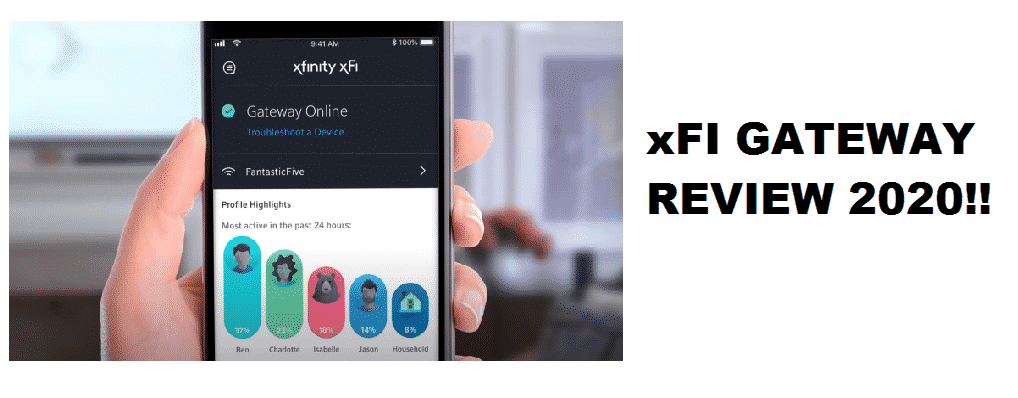
Back in 2017, Comcast revolutionized the internet industry by launching the xFi Advanced Gateway. This new device was launched for the Xfinity Gigabit Internet subscribers. Well, this was pretty good news for the fiber internet users because they would finally get the internet speed that they have been paying for. The prime reason for this development is to support the devices that can support Gigabit internet speed, rather than using the Wi-Fi.
xFi Gateway Review
With this being said, xFi gateway is optimizing the fastest internet connection of today’s world. But there is one thing to concern about; the number of devices, be it phones or laptops don’t have the support to offers these internet speeds. However, such devices will be out in the near future, and internet speed will be available already. As for now, there is no much information available, but we have added the xFi gateway review in this article. Have a look!
Antennas
This new gateway by Comcast can be rented for now and offers the 8×8 antenna array with 160MHz capability to ensure the delivery of high-end internet speed. Given the antennas, it is pretty clear that there are radios, separately designed for low energy Bluetooth, thread, and Zigbee. The low energy Bluetooth is suitable for fitness devices, while Zigbee and thread are suitable for smart light bulbs and Nest devices, respectively.
The best thing about the xFi gateway is that all the antennas are internal, promising a more sleek and uncluttered appearance. There are eight internal antennas that transmit and receive the signals. Well, this is a high-end notion.
Design
The design is pretty straightforward since there is only one blue light. This single light promises a plain view of the surroundings without causing hindrances and distractions. The outlook of the xFi gateway will be designed with the perks of the design language. The design language is designed by Xfinity to offer a unified and consistent outlook to the newly launched devices and production. The gateway is designed to function like routers and modems, demanding the coaxial cable connection.
The coaxial cable connection is started from the outside of the home, and a power cord will be there as well. As for the outlook, the xFi gateway has a slick appearance with a gun-metal-gray case. The height is around ten inches, along with a sloping top. When it comes down to the ports for hardwire connections, xFi gateway has two of them. In addition, there are two telephone jacks that can work with the voiceover IP of Comcast.
Setup
Setting up the internet devices is always a headache, but it will be changed with the xFi gateway. We are saying this because once you download the free xFi app, the setup will be streamlined and offers higher control over the maintenance and setup. With this app, you have the liberty to create different profiles, set parental controls, allow new device connections, and block the internet available for the unauthorized device. Even more, you can limit the devices and internet availability/consumption.
When you first set up the gateway through the app, it will work out on a step-by-step basis. The app is available for Android as well as Apple users. With the app, you will be able to name your network and optimize the secure connections. The other functional support from the app has already been discussed above.
Availability
When it comes down to earn the xFi Advanced Gateway, it is designed and available for the customers who have subscribed to 300Mbps packages or higher. In a case of a huge space, be it office or home, Comcast offers free Wi-Fi extender ports with the gateway to ensure the availability of robust internet connection.
Affordability
The other devices and gateways with this number of features, high-end functionality, and design tend to cost more than $200. On the other hand, this advanced gateway will only cost $10 monthly for rent, which is pretty reasonable.
Functionality
The xFi advanced gateway is designed to combine 802.11ac Wi-Fi router with the DOCSIS 3.1 cable modem. This connection and functionality will offer gigabit internet speed (actually, it will support such high speed). This internet speed is offered with the current tiers of 250Mbps. For instance, if you are using the 802.11ac Wi-Fi protocol, the modem will work out to offer 300Mbps speed. As per the speed tests, the range and performance will offer somewhat similar results.
App Connectivity
This app is available for free and has the features to help you manage the internet users on the network as well as the devices. In case you have the Flex streaming box or the cable TV box, the app can be used on the TV as well. With the xFi app, you won’t only set up the profiles, but you can also assign specific devices to them. With the app, you will be able to see who is using the internet, and you can limit their consumption through limitation controls.
The best thing about the xFi advanced gateway is that it supports smart home devices, and the app can be used to control the devices as well. When some unauthorized device establishes a connection on your home network, you will be notified in a jiffy. If you don’t recognize the device, the block option will always work out for you.
The Downsides
We all know someone who tries to change the router and Wi-Fi settings regularly, but this cannot happen with xFi. That’s to say, because not every setting is available in the app. For instance, if you want to toggle the firewall, you will need to go to the webpage. In addition, you will struggle with online privacy with xFi. That’s to say because the router generates information and data about the network and Comcast has access to this data.
However, Comcast has promised not to use the data or information or sell it to others. Even more, you can switch off the organization and data-collection feature from the app and ensure that information isn’t being shared as well.