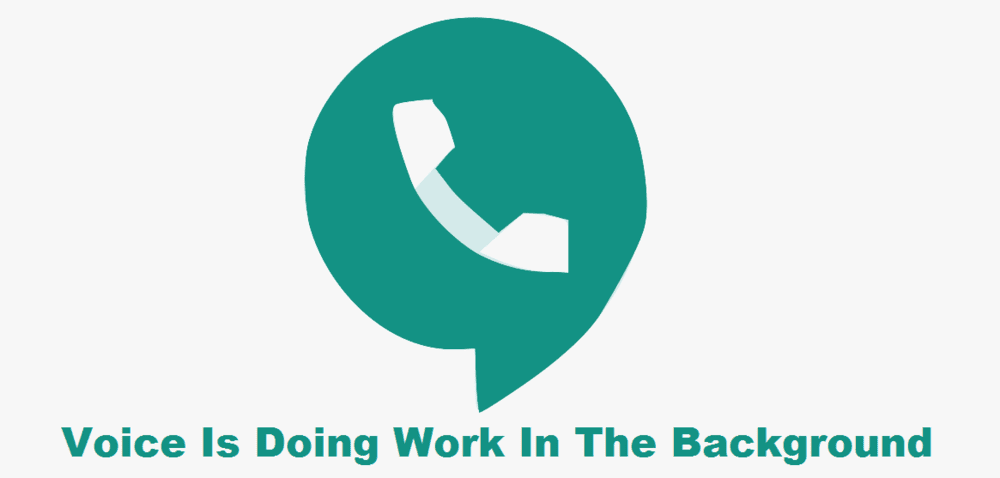
Google Voice is a telephone service that provides you call forwarding and voicemail services along with voice and text messaging. Since the service is being offered by Google itself, you automatically develop some high hopes and expectations from the magnitude of their service. That is somehow true but, with every mobile application, there are some errors as well. Google Voice is offering two different services that you can opt for and the best part about them is, it is not only for a single platform.
You can access Google Voice on your PC, your Android phone or even your Apple Smartphone as well. That makes it more accessible and convenient for everyone to have some advantage from. Google voice allows you to have the same account on all your devices and you only need to log in using your phone number. You can sign up for Google Voice for Personal Use and for Business.
Voice is doing work in the background
Voice is something that you can rely on for your business or personal communication. That is one of the major reasons people start using it too much instead of any of their traditional communications methods. It allows you to have a better level of communication over the internet without having to worry about network coverage, long-distance call charges, or anything else. The best part is that you can even sync your account with all your devices and have all your contacts, conversation records, and multimedia on the chat all over your devices.
However, you might get an annoying prompt on your phone frequently that says “Voice is doing work in the background”. The prompt can appear out of nowhere, even if you are using Google Voice or not and it can cause some serious inconvenience and nuisance for your calling experience. If you are facing such an issue on your phone, or laptop. There are somethings that you can do to fix it. However, let’s talk about the reasons first.
1) Refreshing
Voice is always connected to the internet to get you new voice messages, text messages, and calls. That is one of the core reasons that it would need to keep refreshing all the time to check if you have a new message. This refreshing takes some of your internets and of course the processing power of your hardware components. If there is some delay there, you might be able to see the prompt more often than usual and that is not something that you will want on your phone to appear.
2) Updating
Voice apps also need to be updated from time to time. This would cause you to have some serious issues if your internet connection is slow, or your hardware resources are not up to the mark. If the update process is taking longer than usual, you will be left stuck with the prompt, Voice is doing work in background and you will feel inconvenience like having some messages on your phone delayed and disconnection or slow speed for your calls.
You definitely don’t want to go through such issues, and there are somethings that you can do to have it fixed on your phone. There is nothing to be worried about, as it is totally safe and will not cause you much trouble. But of course, you don’t want to go through this annoyance, and here is how you can avoid having the prompt on your screen.
3) Restart your Device
The first logical step that anyone can tell you is to restart your device. There are tons of software running in the background and they can cause you these unwanted troubles at some times. There might be a possibility that your phone software can be stuck in some loop, or some unnecessary apps in the background might be putting up some strain on your phone/laptop’s software. Restarting it properly should work for you and you can stop having these prompts on your screen. However, if even after restarting the problem is not solved for you, you will need to consider some other options that are definitely going to work.
4) Update your Firmware
Firmware is updated more often than anything these days and that causes some serious problems if you are running firmware that is backdated. You need to keep your firmware up-to-date at all times for all the good reasons. The firmware update might take some time but it will be worth it. No matter what device you might be using, you need to keep your firmware up to date and you will have much lesser chances of seeing such issues or prompts on your screen.
5) Update Google Voice Application
Google Voice Application is also being updated by the developers regularly. They do not only fix the existing bugs and errors within the application but will also add new features to it. If you are using an outdated application, that will take some time to process the information coming through the new versions of the applications and that can cause the problems for you. You will need to be careful there and it is recommended that you keep auto-updates on for your application. If for some reason, you are unable to keep the auto-updates on and you are seeing the prompt saying Voice is working in the background, you will need to keep an eye on the updates and update your application regularly.
6) Close Background applications
If you are seeing the prompt not too often and it only gets worst when you are using your device with all its resources, it is just possible that this is caused due to excessive strain. You need to close all other background applications and it would do the trick for you.
7) Reconnect to the internet
One of the major reasons for this error is slow internet connectivity. When your internet is slow, Google’s voice will take more time to fetch up the messages and that can trigger the prompt “Voice is working in the Background”. You will need to try reconnecting to the internet and it should work for you.