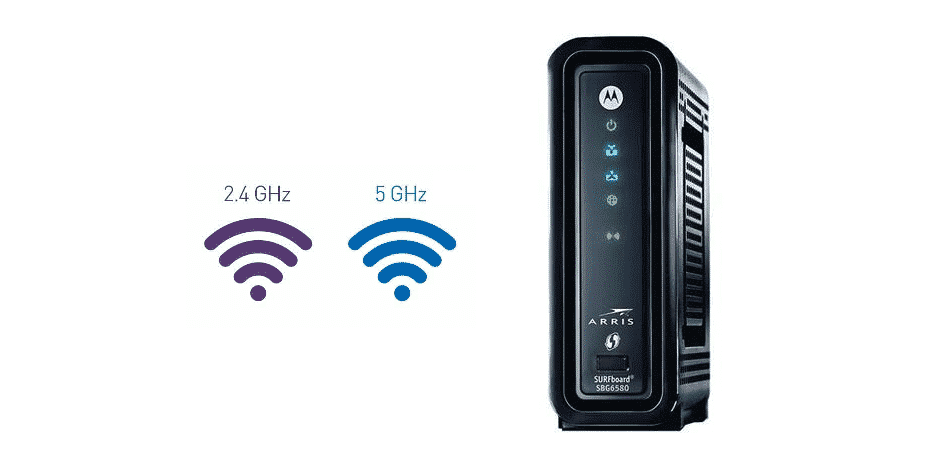
For those who don’t know, SBG6580 is an all-in-one networking solution designed for homes. The all-in-one networking solution is designed by Motorola that can be used for connecting the cable modems, ethernet switches, and Wi-Fi access points.
Similarly, users often talk about if 2.4GHz and 5GHz at the same time are possible with SBG658. With this article, we are sharing everything you need to know about this connection.
2.4GHz & 5GHz At The Same Time On SBG6580
This is a well-integrated home network solution for the users and is designed by Motorola. It is designed with 2.4GHz as well as 5GHz wireless channel configuration, which means users can use whichever internet channel they want. Truth be told, it can streamline the network performance for the majority of users.
On the other hand, some people keep asking if they can use 2.4GHz and 5GHz network channels at one time. In that case, Motorola SBG6580 is not suitable for you because it’s not a simultaneous dual-band solution. This is because the simultaneous network devices are designed to stream 2.4GHz and 5GHz wireless channels separately at one time.
With the simultaneous network devices, the devices will be able to transmit and receive 2.4GHz and 5GHz wireless frequencies at one time. As a result, the network device will be able to provide two dedicated yet independent networks that positively influence the network bandwidth and flexibility. However, Motorola SBG6580 is not a simultaneous network device.
To illustrate, it does offer a 2.4GHz network as well as 5GHz, but they cannot work simultaneously at the same time. At this point, there is another consideration. This is because Motorola SBG6580 can be used for using 2.4GHz and 5GHz at the same time, but it doesn’t apply to the client device. It means that one client device cannot use these two wireless frequencies at once.
It’s pretty obvious that the client device can either use 2.4GHz frequency or 5GHz while using SBG6580. For the most part, 5GHz frequency will offer a more stable network connection, but it’s not suitable for people who need wider network coverage. So, if you need wider wireless network coverage, you can shift to 2.4GHz wireless frequency because SBG6580 offers support for both wireless frequencies.
It wouldn’t be wrong to say that it depends on your network connection. This is because if your network has 2.4GHz as well as 5GHz configuration, SBG6580 will offer wireless network support for both wireless frequencies. To illustrate, if one wireless frequency is congested, SBG658 will automatically shift to the second wireless frequency. Truth be told, these two wireless frequencies cannot be used at the same time, but you can try your luck with the following methods;
- Channel bonding – this practice can be used for combining 2.4GHz and 5GHz wireless channels for improving the output and can be used to connect to a greater number of devices. Some people also call it ethernet bonding.
- Super G – this is actually a channel bonding technology that can be used for improving the performance of internet connection.