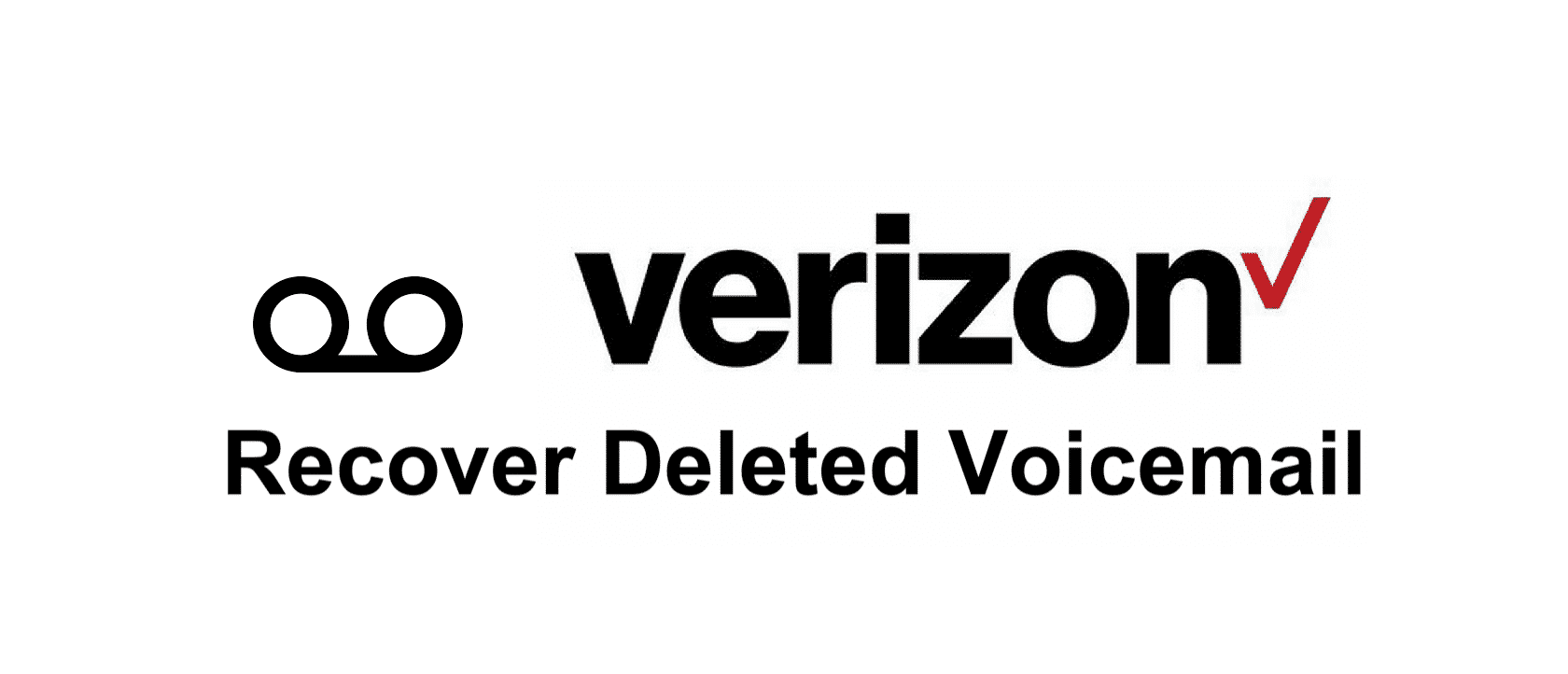
How To Recover Deleted Voicemail On Verizon?
Voicemail is one of the most useful services provided by telecommunication service providers. It allows the callers to leave voice messages so that the recipient can hear them when they are free. Verizon has one of the most reliable voicemail services. While most of the users have not had any issues with the voicemail service itself, some users have had other issues.
One particular issue that relates to voicemail is accidentally deleting voicemail messages. If such a situation happens and the voicemails were important, the users wish to somehow retrieve them so that they can hear them. If you end up getting your voicemail deleted, here are a few things you can do to recover them.
Recover Deleted Voicemail on Your Own
The first thing that you can do is to try recovering the voicemail by yourself. Go to your voicemail by pressing the voice mail icon or holding the number 1 until it dials voicemail. Now press 1 again. This will retrieve the messages. You can now listen to all the voicemail messages. It is important to remember that if there is an important voicemail message that you would like to store, you can simply save it by pressing the 9 key from the screen. If you want to delete any voicemail messages, simply press 7 after listening to them and they will be deleted.
Now there is a possibility that you may end up deleting some messages accidentally or without realizing that they were important for you at that time. You may later realize that those messages were important and you may need to listen to them again or maybe save them for reference.
If such a scenario happens then simply listen to the end of your voicemail messages. The automated service will give you an option to check erased messages. Select that option and you will most probably be able to find all the recently deleted voicemail messages. Once you find the required voicemail message, make sure to save it by pressing 9.
Contact Customer Support Representative
Usually, when the voicemail messages are deleted from your phone, they are not deleted from the system immediately. Instead, they are sent into a voicemail deletions queue on the service provider’s system, in this case, Verizon. So you may have a short window of time in which you may be able to retrieve the voicemail messages. What you have to do is to call the customer support representative and ask them to recover deleted voicemails for you. They may transfer you to technical support who may be able to help you depending upon the situation.
If you had deleted a voicemail message by accident a few days ago and the customer support tells you that it has been deleted from Verizon’s servers as well, then there isn’t much you can do. The messages are only stored on the server for a short time. Once they are deleted from the server, there is no way for Verizon to help you get them back.
I HOPE THIS WILL BE POSSIBLE. I LOST MY SON SEPT. 2019. IF I WOULD HAVE KNOWN THIS WOULD BE THE LAST TIME I HEARD HIS VOICE, I WOULD HAVE SAVED IT. IS IT POSSIBLE TO RETRIEVE HIS VOICEMAIL FROM SO LONG AGO? I DO NOT KNOW THE EXACT DATE, BUT COULD GET REAL CLOSE. HE PASSED AWAY THE DAY BEFORE HIS BIRTHDAY ON SEPT. 27, AND THE LAST VOICE MAIL I HAD FROM HIM WAS ABOUT 2 WEEKS BEFORE. PLEASE,CAN YOU LET ME KNOW IF IT IS POSSIBLE. I HAVE A DINOSAUR PHONE, A FLIP PHONE. THANKS FOR ANSWERING ME ON THIS, EVEN IF IT IS AN ANSWER I WILL NOT WANT TO HEAR.