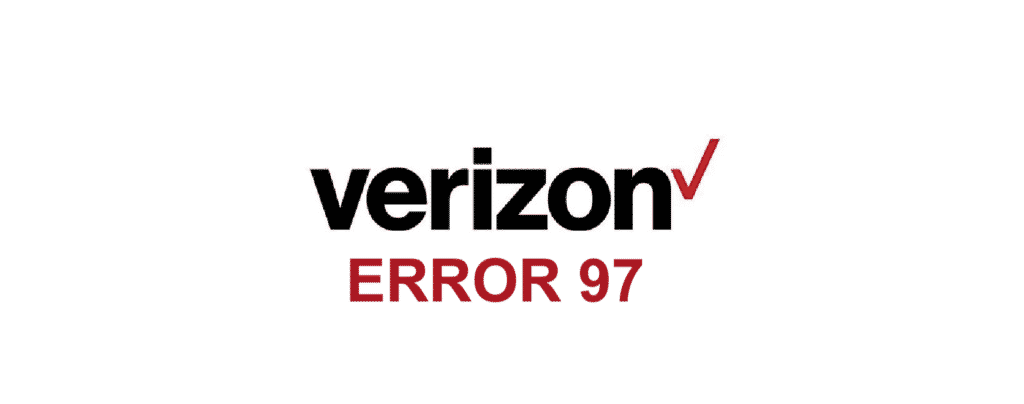
Verizon is one of the most trusted and stable telecommunications networks in the US. The company enjoys an excellent reputation and is known for its great services. However, as with any service provider, the users may face some issues during their ongoing service.
One particular issue that has been recently reported by many Verizon users is getting the error message saying “Error 97:SMS Origination Denied”. This error has been reported by users who have been using Android-based devices. And this error message only appears when they are trying to send SMS messages.
Verizon Error 97 SMS Origination Denied
This error message may be caused by corrupt data. There is a possibility that the data from the messages app may have been corrupted. This corrupted data may be interfering with various system processes and it may be preventing the messages from going through. Another possibility is that the error may be caused by a corrupt cache. The messages application caches certain launch configurations as well as other data. Over time, this cached data may get corrupted and you may see the error message.
You can get rid of the error 97:SMS origination denied issue by taking the following steps.
1) Clear Cache
The first thing that you can try doing to resolve the issue is to clear the cache of your messages app. To clear the cache of the messages app first you need to go to the settings of your cell phone. Once there scroll down to Applications. Tap on Apps and then click on Messages. After that, tap on storage and tap the Clear Cache option. Clearing the cache will take a few seconds, so wait for at least 10 seconds. If the issue was caused by a corrupt cache, it will most probably get resolved after you clear the cache.
2) Clear Data
If you have tried clearing the cache and the error persists, you can try clearing data. Before you proceed with clearing data backup all your important messages as they can get deleted while you clear the data. In some phones, clearing the messages app data does not delete the messages. However, on some phones, it can delete the messages as well. So back up the messages first and then go to settings, tap on Apps, and then tap on messages app. There, you will see the “Clear Data” option, tap that option, and check if the issue is resolved.
Clearing the cache and clearing the data will most probably get rid of the error 97:SMS origination denied issue. However, if you still keep seeing this issue then there is probably a deeper issue in the system. For that, you can contact Verizon customer support and ask them to help you resolve the issue. They will most probably be able to help you out with the situation. However, if you have tried everything including talking to customer support and still the error message persists, then as a last resort you can change your phone to get rid of the issue.