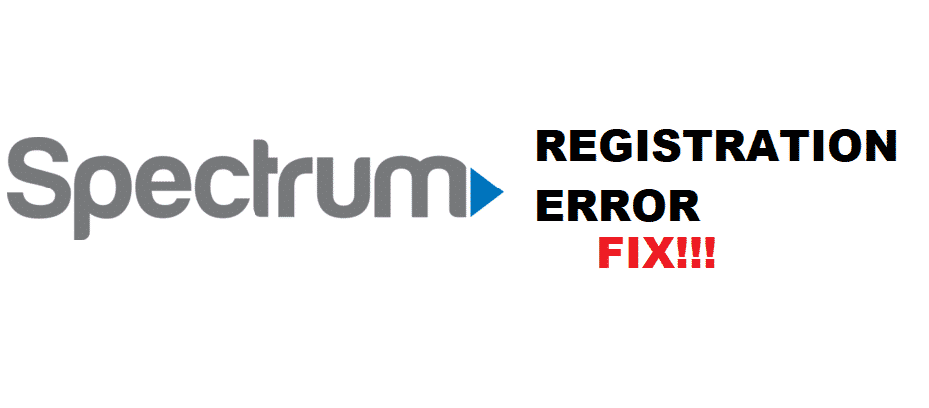
Spectrum internet is known for its high-quality performance and fast speeds. Their providers offer cable TV and internet services to the masses. Users seem to be entirely satisfied with their internet services. Some people prefer to install and register their spectrum accounts on their own instead of calling a support team. The hardware installations usually require half an hour to be done. All you need to do is to install the spectrum cable modem and activate your home Wi-Fi network. However, sometimes the working may go wrong, and you end up seeing “Registration Error” messages while signing up. Moreover, you can also encounter spectrum registration errors when accessing the internet or a particular webpage.
Those who prefer to install the internet or other cable services face the registration error the most. When you install hardware, all you need is to configure the connection and finally register or activate Spectrum’s internet service. Unfortunately, Spectrum users still fail to register successfully even after getting the MAC address pinged and confirmed. After receiving the MAC address, Spectrum users are asked to visit the registration.
However, upon requesting to access the domain, the users get no service error. What could be the reasons behind that unsuccessful Spectrum activation? If you are facing this issue persistently, you have landed the right place. This article will walk you through some troubleshooting solutions regarding the Spectrum activation process and registration error. Stay with us.
How Do I Troubleshoot Spectrum Registration Error?
If you have a hard time signing up and registering your Spectrum internet service, refer to the following troubleshooting solutions.
The reasons for this issue can be unknown as well. Make sure you follow them carefully and step by step to solve the registration error as soon as possible.
- Try Connecting Via Modem First:
After installing hardware, first, try to connect the internet with the Spectrum cable modem. Check after connecting the modem if you can still access the registration webpage.
- Access The Registration Webpage Via URL Bar:
If you are not using the URL bar to access the webpage you are about to visit, you might face a service error. Make sure to access the webpage by typing the address in the URL bar. Now check if the sign-up page is appearing.
- Check If You Are Connected To Your In-Home Wi-Fi Network:
If you are still not connected to your Wi-Fi network, ensure that you are connected to your home Wi-Fi. It would be preferable if you are hooked on your home Wi-Fi to access the correct registration website since your Spectrum internet uses that Wi-Fi to know you are struggling to complete the registration process.
- Clear Browser Cache:
Now finally clear the cache memory of your browser and restart your device. This might help you a lot in getting back to the registration process of Spectrum internet.
Final Words:
Spectrum registration error can get annoying when you are about to complete the activation or accessing the webpage. Refer to the troubleshooting, as mentioned earlier, solutions immediately. If none of them works, reach out to Spectrum Customer Support.