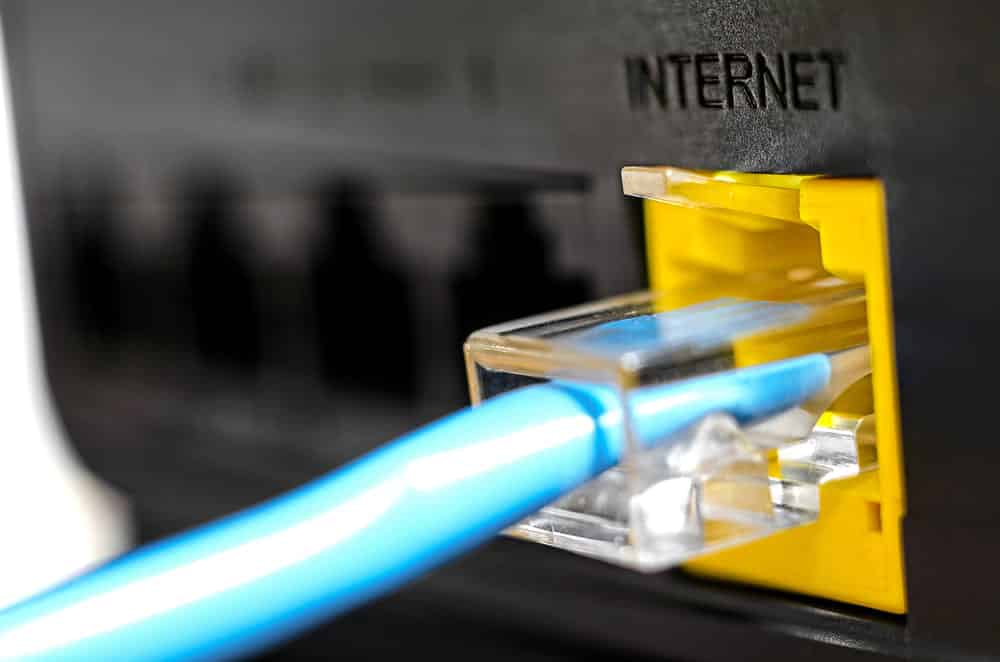
For everyone who has an internet connection, they must have heard that ethernet connections deliver high-speed internet. This is mainly because there are no interruptions with the ethernet connection. Still, some people are complaining about slow internet, even with ethernet. So, let’s see how we can fix the slow internet issue with ethernet!
Slow Internet Even With Ethernet
1) Cables
First of all, it’s essential to know that an ethernet connection is established through the ethernet cable. In case the ethernet cables aren’t in reliable shape, there will be internet issues. That’s because damaged cables will impact the transmission of internet signals. For this purpose, it’s essential to note that you inspect the cables.
First of all, you need to check for external or physical damages. For instance, if there are scratches or peeled parts on the cable, it’s damaged and can lead to connection issues. Secondly, you can use the multimeter to check the continuity of the cables. That being said, if there are physical damages or continuity issues, you need to replace the cable.
2) Operating System
It doesn’t matter which device you are using the ethernet connection with; it must have the latest operating system. We are saying this because the operating systems will directly influence the networks and connectivity. On the contrary, the outdated operating system can hinder connectivity. So, it might be the reason why you’ve slow internet with ethernet.
For resolving this issue, you must check the operating system and make sure it’s updated. In addition to updating the operating system, you need to check the network drivers. The network drivers can be updated for optimizing the connection and network. The users can also use third-party software for checking the availability of driver update.
3) Reboot
In addition to these methods, the slow internet connection with ethernet can be resolved by rebooting the device. That’s because minor issues with a computer can hinder network connectivity. For this purpose, just switch off the computer and switch it on again after some time. When the computer starts, add the ethernet cable and try again.
Secondly, you need to reboot the network adaptor as well. The network adapters can create bugs and will impact the network connectivity. For this purpose, open the network and internet and move to the “change network settings” option. From this tab, tap on “change adapter options” and disable it. Then, wait for a few minutes and hit the enable button. As a result, the connection will be optimized.
4) Adapter Troubleshooter
In case you are using the ethernet connection with a computer, you can use the network adapter troubleshooter. This troubleshooter will scan the network adapter, outline the bugs, and fix them. For troubleshooting the network adapter, open the troubleshooter through start money, open the advanced tab, and tap on apply automatic repairs.
In addition to this, you can also try running the network adapter as an administrator. These steps will outline the probable errors that are jinxing the ethernet connection. Once the troubleshooter completes the function, you will have access to the high-speed ethernet connection.
5) Router Reboot
Along with rebooting the computer and network adapter, the users need to reboot the router as well. Rebooting the router will reset the internet connection that’s coming from the internet service provider. In addition, it will restore the regular ethernet speed. For rebooting the router, just take out its power plug, keep it out for five minutes, and insert the power plug.
6) Different Port
In case you are using the ethernet connection through the switch or router, you could try using a different port. That’s because choosing a different port will speed up the ethernet connection. It happens because some ports on routers are actually faster than others. Whichever port you use, the fast-blinking green light on the router will mean better ethernet speed.
7) Malware
In some cases, the slow internet with ethernet occurs because of malware. The viruses and malware in the computer can adversely impact the ethernet connection. That’s to say because the malware uses the network resources that consume the internet bandwidth. That being said, you need to install the anti-virus or anti-malware and let it fix the malware-related issues. Once done, the ethernet connection will be streamlined!