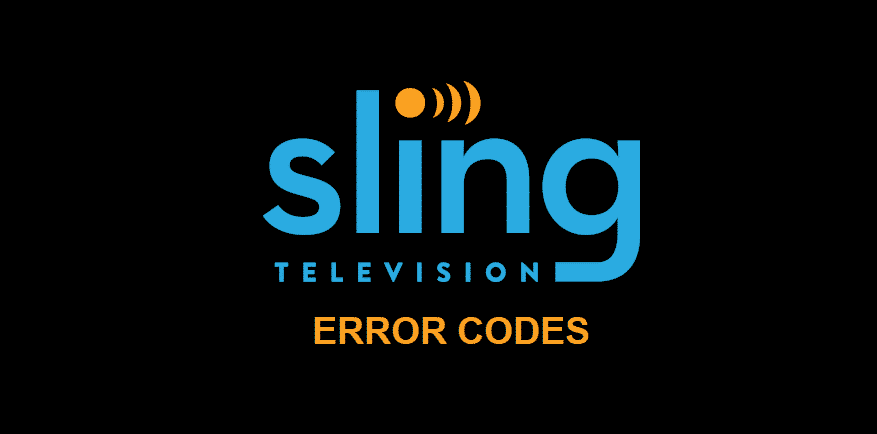
Sling TV is the best choice for people who like live TV and want to customize their channel lineup. There are thousands of channels available in the market, and you can even watch live sports channels. However, there are some Sling TV error codes that are frustrating the users. With this article, we are sharing common error codes and sharing the solution with you!
Sling TV Error Codes
1) Error Code 10-101 & Error Code 10-100
The error code 10-101 and error code 10-100 are known to be the authentication errors that occur while you are logging into the Sling TV app from your device. For the most part, it’s caused by users enter incorrect login credentials. Secondly, it can be caused by connectivity issues. Moreover, the error code can be caused by errors in the TV, app, or account.
For fixing these error codes, we suggest that you close down the Sling TV app and relaunch the app after some time. It will result in an application restart that has the capacity to fix the glitch that’s preventing proper login function. In addition to relaunching the app, you can clean the cache and app data from the device. This is because it can remove the corrupted data that’s causing the error.
Truth be told, these steps should help fix error codes, but if the error codes still appear, we suggest that you delete the Sling TV app and reinstall it after some time. The reinstallation of the app will ensure that you’ve the updated version.
2) Error Code 21-20 & Error Code 24-1
These two error codes on the Sling TV app are caused by video playback issues whenever you try to watch a channel. With these error codes, Sling TV will not load, and there are chances of a black screen as well. As far as the causes are concerned, these error codes will appear with authentication issues, network interruption, and bugs in the system. Moreover, the error code can appear due to buffering issues.
There are multiple ways of fixing these error codes. Firstly, it is suggested to wait for some time, and the error code will be fixed (only if the error is temporary). If the error code doesn’t get fixed on its own, it is better to relaunch the app. The app relaunch will fix the playback issues. On the contrary, if the error codes persist, you have to delete the Sling TV app and download the updated version.
3) Error Code 4-310
When streaming Sling TV, error code 4-310 is a common error. This error code is likely to occur when the content is not available (the content that you want to stream). There are multiple reasons behind this error code, such as bugs affecting the device, system glitches, and outdated Sling TV app. The error code can be fixed by relaunching the app (you can also reboot the smartphone).
The app relaunch is highly likely to fix the temporary glitches. We are certain that an app relaunch will fix error code 4-310, but if it’s still there, it’s best to update the Sling TV app.
4) Error Code 9-803
With error code 9-803, the Sling TV app will be stuck on the loading phase, and you will keep seeing Sling on the screen. To be honest, this error code can be annoying. Generally, error code 9-803 is caused by server issues from Sling TV or have network and connection issues. In the majority of cases, the error code will be fixed on its own after some time.
Moreover, you can restart the Sling TV app. On the other hand, if rebooting the app doesn’t work, we suggest that you reboot the streaming device. For rebooting the streaming device, you need to disconnect the device from the power connection and wait for one minute before plugging it back in. Lastly, you can delete the app to download the most updated version.
5) Error Code 2-5 & Error Code 2-6
Both these error codes appear whenever there are connection and network issues from Sling TV servers. In simpler words, when the server is unable to connect with the internet service provider. Moreover, these error codes are accompanied by “the app is temporarily unavailable.” The error codes occur with a slow internet connection, so reboot the wireless modem to enhance the network speed.