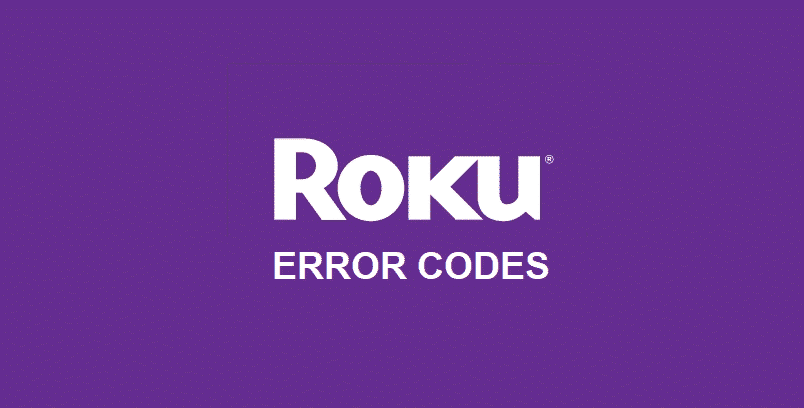
Roku is a well-known streaming device brand, and it has grabbed millions of users around the globe. Roku has different streaming devices available, and there are various Roku error codes involved.
These error codes generally occur in the notification bar and indicate malfunctioning with streaming devices. So, with this article, we are shedding light on common Roku error codes along with the solutions!
Roku Error Codes
1) Error Code 011
This error code occurs with the Roku streaming device and occurs when the device is unable to sync with the Roku account. Truth be told, this is a common issue among people who don’t have a high-speed internet connection.
However, you can fix this error by restarting the Roku device. In some cases, the screen will light up with instructions for fixing error code 011. Generally, the on-screen instructions are for activating the setup procedures.
2) Error Code 003
When it comes own to Roku, error code 003 occurs when the Roku device’s software is not updated to the latest software version. First of all, you have to update the software settings on your Roku devices. Once the software version is updated, the error code 003 will be fixed. On the contrary, if the error is still there, it is better to check the router settings and make sure that the Roku device is getting high-speed internet signals.
While we are talking about this error code, you need to understand that different factors can stop software updates, and firewall blocking is one of them. So, we suggest that you switch off the firewall blocking on your system, and the software update will be installed.
3) Error Code 014
Whenever error code 014 occurs with the Roku device, it will be because of network and internet issues. That being, your first instinct should be checking the network connection and make sure the wireless connection is strong enough to stream the videos.
On the contrary, if you are using a wired internet connection, you have to check the ethernet cable and make sure there are no damages to the cables. It is better to source the ethernet cable from a reputed hardware store to ensure high-quality internet streaming.
4) Error Code 005
When you switch on the Roku device and see the error code 005, it is because the software is updating, but there is a slow internet connection. For this purpose, it’s suggested to check the Wi-Fi connection along with its connectivity status. First of all, you have to ensure that the Roku device is connected to the correct Wi-Fi network. Also, you must ensure that login credentials for the Wi-Fi network are correct.
Moreover, it is better that you reconnect the Roku device to the internet connection to refresh the internet signals. Last but not least, why don’t you reboot the internet router and Roku device for better chances of internet connectivity?
5) Error Code 009
The error 009 with Roku devices means that there are issues with the internet access. In addition to error code 009, pop-ups like “not connected to internet” and “unable to connect to internet” may also occur, but they mean the same.
For this purpose, you need to connect your Roku devices to the Wi-Fi connection and make sure the internet speed is fast. If the internet doesn’t speed up, we suggest that you call the internet service provider and he will be able to fix the internet-related issues.
6) Error Code 001
The error code 001 occurs with Roku devices for various reasons, which is why we are sharing various solutions with you. First of all, you must enter the correct password with the Roku device for internet connection and make sure that you double-check the password. Secondly, the internet speed must be high to allow a proper connection. For improving the internet speed, you could talk to the internet service provider and upgrade the internet plan.
7) Error Code 018
Error code 018 will incur with the Roku device when there is a connection and network issue. The first thing is to check the Wi-Fi network and make sure it’s working properly. Moreover, the Roku device must be properly connected to the wireless network. In case you are doubtful about the internet speed, you can check the internet speed test. Lastly, if you are unable to fix the internet connection, you can call your ISP.