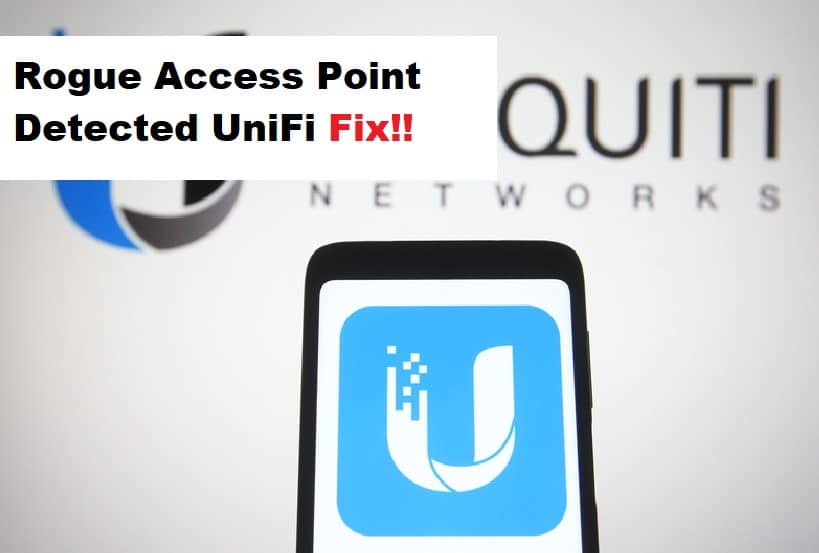
The rogue access points are basically the devices that haven’t been sanctioned by the administrator but are still connected to the network and are operating. In some cases, the rogue access point is voluntarily added to offer a wireless backdoor channel into the network as it has the capacity to bypass the network firewalls and additional security devices. However, if the rogue access point is detected and you didn’t add them by choice, we have a variety of solutions that you can try!
Rogue Access Point Detected UniFi Fix:
- Secure The Network
First of all, you need to secure the network connection. To begin with, you need to keep an eye on the suspicious and unknown devices connected to the network and remove them. If you’re a commercial property, you must check the loading areas and warehouses to ensure all unauthorized devices are disconnected.
- Prevent The Endpoints
It’s common for users to connect to rogue access points, which negatively influences connection security. To prevent this from happening, it’s recommended that you opt for hardware-based micro-segmentation which helps strengthen the network security and increase control over the internet network.
- Opt For Intrusion Detection Systems
The intrusion detection and prevention systems are one of the best ways to prevent your internet network from rogue access points. These systems help locate the unregistered access points that have been integrated/connected to the network. These systems are designed to scan the area for identifying the active network connections.
- Implement A Security Policy
If you have installed UniFi in the commercial setting, there are chances that the rogue access points were added by the employees. For this reason, it’s important to educate your employees about not installing unknown devices on the network. If you’re an IT team, make sure that they are advised to check every access point before connecting it to the network to ensure there are no rogue devices or security risks.
Secondly, you must motivate the employees to use the secure, properly installed, and configured wireless LANs to ensure a secure connection and prevent the connection of intrusive devices.
- Locate The Devices
Another solution is to use the sniffing tool to determine all the access points connected to UniFi. For instance, you can survey the devices for LAN signals, and once you find the unauthorized devices, just disconnect them to make sure no rogue devices are connected to the network system.
- Firmware
Many people don’t understand this but the outdated software can result in security issues and the network will become vulnerable, which leads to an increasing number of rogue access points on the network. For this purpose, we recommend that you update the firmware of your UniFi device to ensure the highest standards of security. In case you don’t know how to upgrade the firmware, all you’ve to do is to sign in to the web interface, go to the advanced tab, and hit the upgrade button. Also, always reboot the devices after the firmware upgrade to ensure proper configuration.