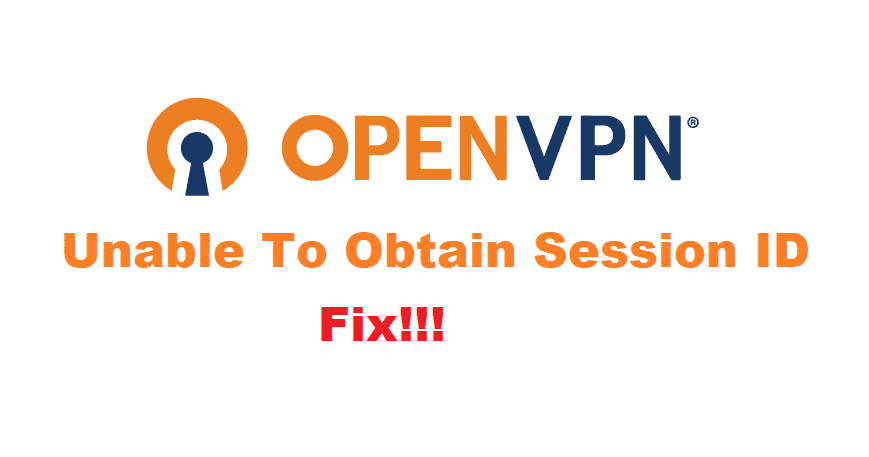
With the ever-increasing threats online, people are struggling to find well-integrated virtual private networks. Likewise, OpenVPN is one of the most famous options out there since it has top-notch security protocols out there. On the other hand, OpenVPN unable to obtain session ID errors is increasing. But hey, there is nothing to be worried about since we have the fixes outlined below!
How To Fix OpenVPN Unable To Obtain Session ID?
1. Profiles
While using OpenVPN, the users need to opt for the correct and compatible profiles. For instance, if you are using the server-locked profiles with Connect Client, you need to replace it with the auto-login profile. However, you could also use the user-locked profile. This is because these profiles don’t need web services for optimizing the connection.
2. Editions
With OpenVPN, one needs to give up on incompatible clients. To begin with, if you are using XML-RPC clients, know that they don’t have the open-source configurations. On the other hand, if you are using the OpenVPN access client, it’s better to opt for the community edition. This is also named the OpenVPN-2.2.0-install.exe. As a result, a community edition will solve the issue.
3. Proxy
Sure, if you are using OpenVPN, you will need to use the proxies along with it. However, there are some specific proxies that can be used. Similarly, if the proxy setting isn’t according to the compatible standards, OpenVPN won’t be able to obtain the session ID. For OpenVPN, we suggest that you opt for the SOCKS o HTTPS proxies because they are compatible to be used with OpenVPN. In addition, you won’t be able to obtain the session ID if you are using the access server client.
4. Server SSL Certificate
When using OpenVPN, you will need to have the VPN Server SSL certificate. For this purpose, you will need to use the correct login credentials. So, open the settings and scroll down to the import button. Then, click on the “from server” option and hit the continue button. Also, enter the password, and it will be connected to the server. As a result, you will be able to obtain the session ID.
5. Ports
To be honest, the security protocols are nothing without the ports. First of all, you need to ensure that you aren’t mistakenly using the OpenVPN Access. In addition, OpenVPN is designed to use 1194 over the UDP port. So, if the network mistakenly connected to port 443, you need to use 1194. Once you configure the client to use 1194, you will be able to resolve the session ID issue.
6. Version
On top of everything, the users need to ensure that they are using the latest version of OpenVPN to work properly. For now, we suggest that you use the 2.1.4 version of OpenVPN, and it will help streamline obtaining the session ID. On the other hand, if you are using the Windoze box, it’s suggested to use the 2.1.4 version of OpenVPN with open-source clients.
7. Subnets
With OpenVPN, the users need to ensure that each end of the tunnel of LAN is set with different subnets. However, this issue occurs with the domestic routers only, so if you aren’t using one, you don’t have to change the subnets!