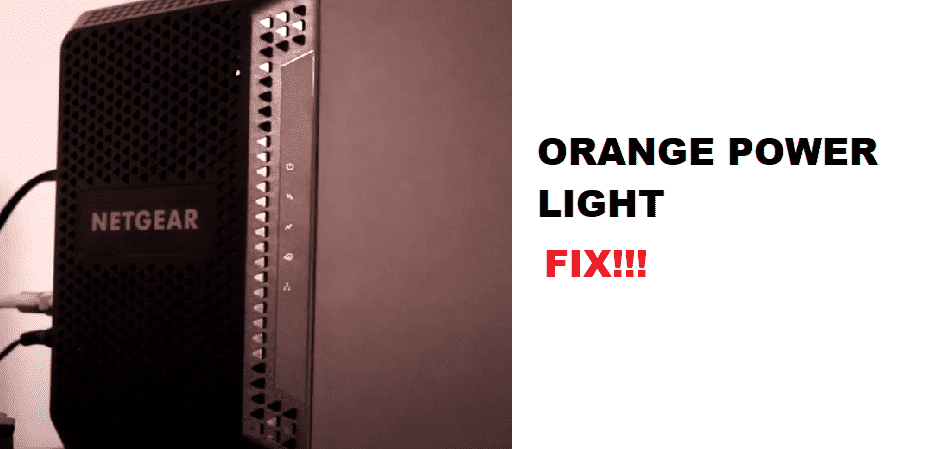
Routers are essential for everyone who needs an optimal wireless connection. This is because the routers transmit the wireless internet signals to the devices. So, if you are using the Netgear router and the Netgear router orange power light is adversely impacting the internet connection, we have lined out some easy troubleshooting methods for you!
Orange Power Light On Netgear Router – What Is It?
The orange power light on the Netgear router is highly likely to occur if there is a damaged ethernet cable. This will not cut off the internet connection but it will drop the signals; it might even lead to weak internet signals. In some cases, the orange light is a result of an error. So, have a look at the troubleshooting methods!
1. Firmware
First of all, you need to ensure that the Netgear router has the latest firmware. This is because Netgear tends to release the firmware updates on a regular basis to optimize performance and security. With this being said, you can log into the router and check the dashboard for the firmware update. Once you click on the message, you can follow the pop-up prompts and the firmware will be updated. Once the firmware updates, the router will reboot and the orange power light will be fixed.
2. Connection
In case your router is unable to establish the connection with the modem, there are chances that the power light will go orange. With this being said, you need to inspect the connections and make sure the cables are in optimal condition. You not only need to look for the damages but the fraying as well. So, replace the damaged cables with the new ones and you will be able to get rid of the orange light.
In addition to the damages, make sure that the cables are properly plugged into the router. That’s to say because the loose connection can cause issues as well. So, always use the high-end ethernet cables and ensure optimal plugging.
3. Power Supply
When the Netgear router is unable to receive the proper and consistent power, it will lead to an orange light on the power section. So, we suggest that you change the power source of the router and change the power socket. Also, the power socket must be working properly.
4. Web Address
If you’ve used the incorrect web address on the router or if the router is not set up properly, the router will showcase the orange power light. So, for checking the web address, switch on the device, and open the web browser and enter the web address. Before going on with this, we suggest that you clear the cache and cookies of the browser.
Once the Netgear login page appears on the screen, enter your account credentials and set up the device. The device can be easily set up by following the prompts on the screen. However, once the setup is complete, the orange light will change to the green color and you will have nothing to worry about!