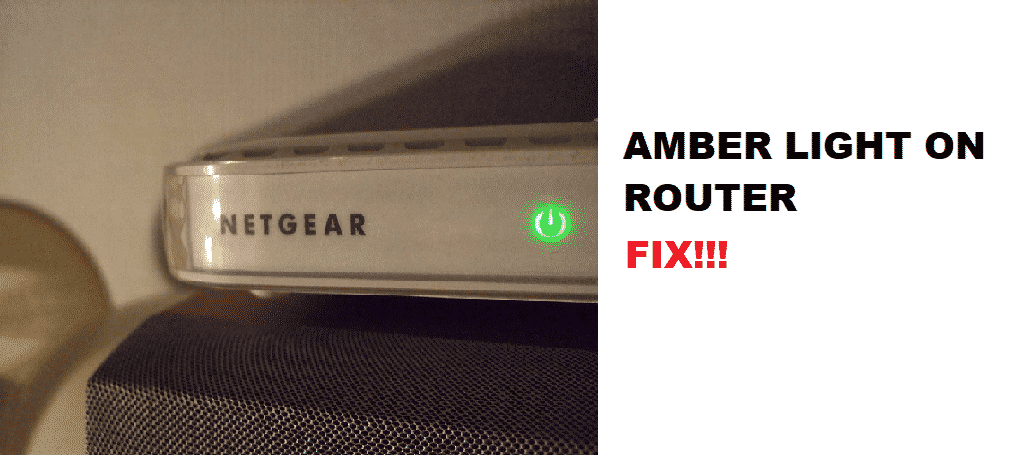
For everyone who loves wireless internet connections, having a top-notch router is a must and Netgear has got an array of options to choose from. Similarly, if there are Netgear router amber light issues, we can help you with it. In this article, you will find out what this light means and how it can be resolved!
Amber Light On Netgear Router – What Does It Mean?
The amber light on the Netgear router means that the router is unable the pass and transmit data even after detecting the connection. So, this is what the amber light means but you can easily fix it by following the below-mentioned steps!
1. Reboot
When the router starts acting up, you can always start by rebooting the router. For rebooting the router, you need to switch off the router and wait for at least thirty seconds. We suggest that you take out the power cord rather than switching off with the power button. After thirty seconds, just switch on the router again and the light will be gone.
2. Factory Reset
If the simple reboot did not fix the amber light issue on the Netgear router, you can try conducting the factory reset and it will be able to fix the issue. For this purpose, you need to press the reset button on the Netgear router for around thirty seconds. After thirty seconds, the router will restart but it won’t have the network settings. With this being said, you will need to enter the network settings again.
3. ISP
In case you are unable to get rid of the amber light on the Netgear router, there are chances that your router’s login credentials are wrong. In this case, your router will be connected to the internet but the data won’t be transmitted. With this being said, you need to call the internet service provider and have them reset the router credentials. Once done, you can restart the router and the amber light will be fixed.
4. Internet Signals
If your router is unable to access the strong internet signals, it won’t be able to fix up the amber light. So, we suggest that you check the internet speed rather than blaming the router. You can check the internet signals by calling your network provider. In addition, the internet service provider will be able to share if the signals are weak or strong. In case there are weak internet signals, you can wait for them to strengthen up and try connecting again.
5. Configuration
For everyone who is unable to fix the errors and amber light on the router, we suggest that you check the configuration settings. This is because the configuration settings will directly influence the internet signals. In this case, you can check the configuration from the router’s settings. If the configuration isn’t done properly, you will need to set up the router again and it will fix the amber light. Also, we suggest that you reboot the modem along with the router for better results.