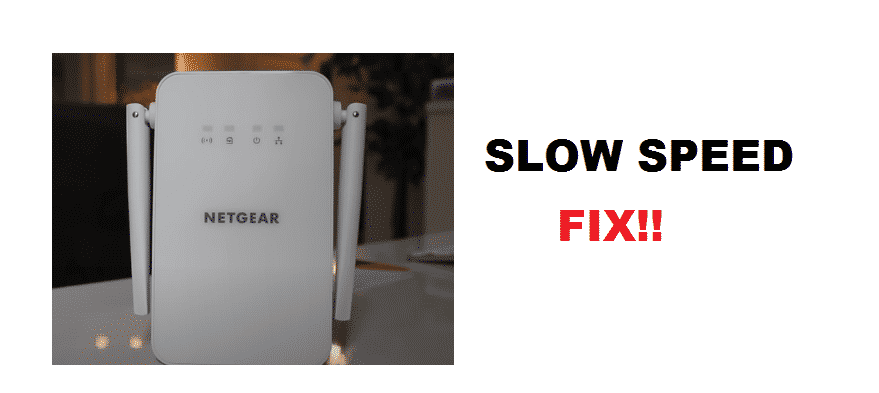
Netgear Powerline 1000 slow speed
A Wi-Fi connection although convenient is prone to several types of interferences. For example, another 2.4 or 5 gigahertz band, a thick wall, long distances, etc, can cause a drop in your Wi-Fi speeds.
The perfect solution to avoid data loss and low speeds is using a wired connection.
Using an ethernet cable will provide you with higher speeds, but using a lot of them will most certainly cause major inconveniences.
So, this is where powerline adapters come in. A powerline adapter allows you to extend your home network without suffering from your typical Wi-Fi latency issues.
It’s an alternative to a normal wired connection, where instead of using ethernet cable powerline technology uses your home electrical system to transfer internet data.
It’s quite similar to how the internet connection is provided through DSL. The AC power inside an electrical wire has a frequency of either 50 or 60 hertz. A powerline adapter sends data signals through an electrical grid with a frequency that is either 20 or 85 megahertz. Since both have different frequencies they don’t interfere with each other and your data signal is successfully transmitted.
But sometimes while using this extremely useful device you may end up getting speeds lower than your crappy home Wi-Fi. A few solutions that might solve this problem are detailed below.
- Plug it directly into the socket
Plugging your powerline adapter through a multi-plug or something similar may cause some problems. Try plugging your powerline adapter directly into the socket.
- Distance between two adapters
Similar to Wi-Fi distance can cause your network signal to degrade. To avoid signal degradation keep the distance between two powerline adapters less than 200 meters.
- Check your internet connection
Before you start blaming the powerline adapter, check to see if the slow internet speed has something to do with your ISP.
- Change your password
A network connection through powerline adapters if not protected with a password is similar to a free Wi-Fi network. Any other individual within your apartment building who also has a powerline adapter can tap into your internet connection which will cause your browsing speed to drop. Try setting a network password as soon as you plug in a powerline adapter.
- Different electrical devices
Things like UPS, surge protectors, and power strips see your powerline adapter data signals as undesirable electrical noise. So plugging the powerline adapter inside a circuit that has any of these electrical devices installed will cause data loss. Also, certain circuit breakers can block your data signal.
Try using a circuit that doesn’t have these elements.
- High draw devices
Devices like microwave, fridge, or AC draw a large amount of power. Plugging your powerline adapter near such devices will cause low speeds. Because most of the power within the circuit is drawn by these high draw devices.
- A large number of powerline adapters
Plugging a large number of power line adapters in a single electrical grid can cause network congestion. If you have network congestion you will have slower speeds.