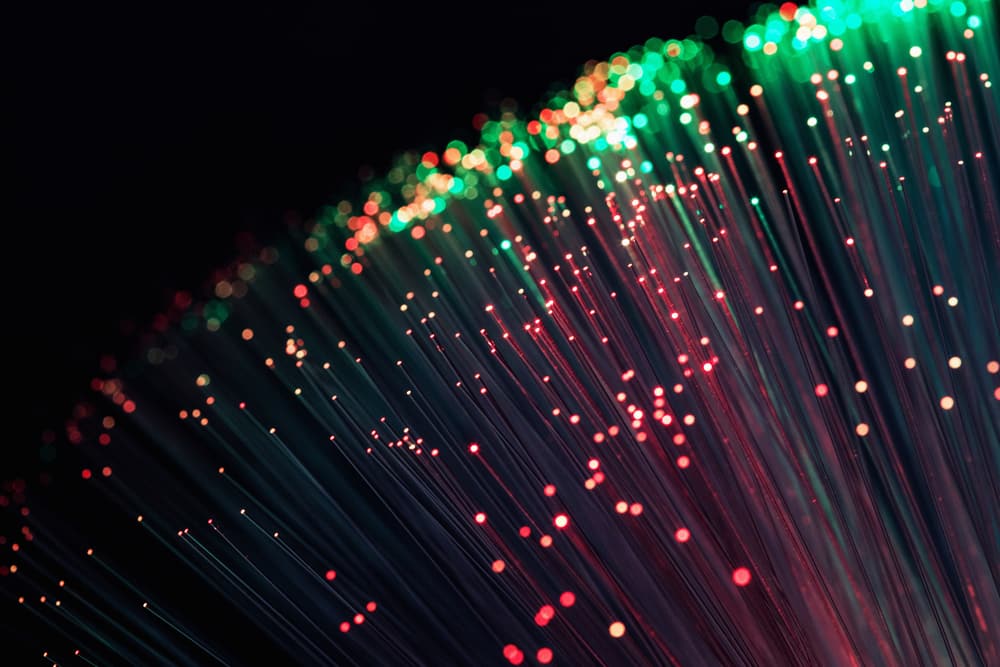
Netgear CM2000 is a well-known cable modem designed with DOCSIS 3.1 standard that empowers the internet users to connect multiple devices to the internet and streamline the internet connectivity. This cable modem is designed to work with the majority of internet service providers, but various users have complained about Netgear CM2000 all lights flashing. So, let’s see what it’s all about!
“All Lights Flashing” On Netgear CM2000 Fix
When it comes down to the flashing lights, it is usually a good sign because it indicates that the data is traveling through the internet connection and the data is being received on the end device. However, this happens when the internet or WPS light on the modem is blinking. On the other hand, when all lights start blinking on Netgear CM2000, it indicates an internet error, and there is a troubleshooting guide for you to follow!
1. Ethernet Cable
Since Netgear CM2000 is a cable modem, it goes without saying that it is connected with an Ethernet cable to streamline the internet connection on different devices. However, when the lights start blinking, it means that the Ethernet cable is unable to complete the data transmission process. For this reason, we suggest that you inspect the Ethernet cable connected to the cable modem and ensure zero physical defects. Secondly, if the Ethernet cable seems bent at some point, there could be some internal damage that’s restricting the signal processing and data transmission. All in all, you must replace the Ethernet cable to optimize the transmission and eliminate the blinking light issue.
2. Devices
Netgear CM2000 is designed with one Ethernet port, which means you can only connect it with one device to develop an internet connection. On the other hand, the users often try using connectors with the main Ethernet cable to divide the internet connection for multiple devices. For this reason, we suggest that you check how many devices you have connected to the cable modem and reduce it to one. This is because the cable modem is developed to support one device connected at a time. So, get rid of the cable extender or cable connectors to ensure seamless internal signal transmission.
3. Overheating
Another common reason behind your Netgear cable modem is overheating. This is because when the cable modem is overheated, it will negatively influence the overall functionality and performance of the modem. Similarly, it could cause an issue with the LED lights added to the cable modem. So, it’s best to touch the cable modem, and if it seems overheated, it’s best to turn it off for a few minutes. Turning off the cable modem will let it cool down. So, once the modem is cool to touch, you can turn it on, and the lights will surely work normally.
4. Firewall
Last but not least, if you have connected your cable modem to the computer, there are high chances that the built-in firewall of the computer is restricting the data transmission, hence constantly blinking lights. For this reason, it is better to disable the built-in firewall of the PC and try connecting again.