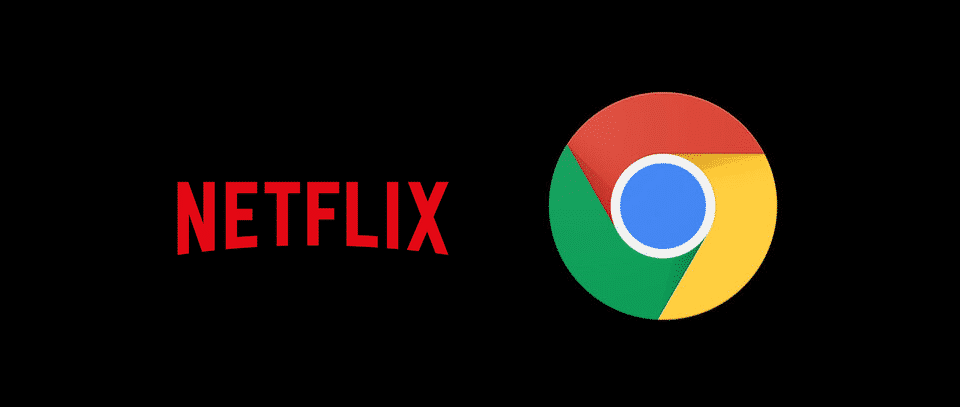
Most people don’t have the Netflix application or they simply prefer to use Netflix on their browser. Chrome is simply one of the best browsers out there, that is mostly used. It is certainly the right thing for all your browsing needs, and it can help you with all sorts of emails, web browsing, and more. Chrome is also the best thing to have for a multimedia experience such as Netflix or amazon prime that one might want to use on the browser instead of the application.
Netflix Slow On Chrome
Netflix tends to work great on Chrome and apparently, there are not many problems that you might have to face if you are using Netflix on Chrome. But all that depends on multiple factors including your internet speed, browser extensions that you might be using, DNS settings, and a lot more. If you are using Netflix on your Chrome and you feel like it is working slower than it should, here are a few things that you will have to take care of.
1) Metered Connection
Netflix is one such application or website that requires high data volume and good internet speed. So, if you are expecting to make Netflix work, you will need to take care of the metered connection settings. If you are using a network that is offering limited bandwidth, you might have to take care of that.
You will have to check on the settings and then you will have to go to the network settings on the device. Here you will be able to find the metered connection settings. You will have to make sure that the metered connection is disabled and that is going to help you out in fixing the problem with Netflix and you will not have to face the slow speed issues again with the Netflix.
2) VPN
If you are using the VPN application on your device, that might be causing you to have these issues. First of all, there are very few VPN applications that might work with Netflix. So, you will have to be careful about that. If you are using a free VPN, it would be better to get upgraded to a premium subscription and that is going to help you in a better way.
Also, you can try changing the server that you are connected to on the VPN and that is going to help you out in the right manner. If that doesn’t work either, it would be better to disable the VPN application or the extension that you have on your Chrome and that is going to solve the speed problem for you.
3) DNS Settings
You will have to take care of the DNS settings as well and make sure that they are in the right order. If the DNS settings are not as they need to be, that will cause you to have all the different sorts of problems and that will cause you to face speed issues on Netflix.
You will have to check on the DNS settings on your chrome browser and make sure that they are not messed up due to any reason. If you feel the settings are changed or they have some sort of error or problems on them, it would be better to reset the DNS settings to default and that will help you up in solving the problem for good.
4) Extensions
If you have more than needed extensions installed on your chrome browser, they can cause you to have the problem and your Netflix will be working slower than you want it to work. You will have to make sure that there are no extensions that might be monitoring the traffic on your browser, or they might be messing with your streaming experience. Disabling all such applications is going to help you out perfectly and you will be able to speed up Netflix on Chrome.
5) Downloads
Another thing that you will need to be careful about is the background downloads on Chrome. If there are any files that are being downloaded in the background, they can use your bandwidth and Netflix will be working slower. Pause all those downloads and that will make your Netflix run smoother than before.