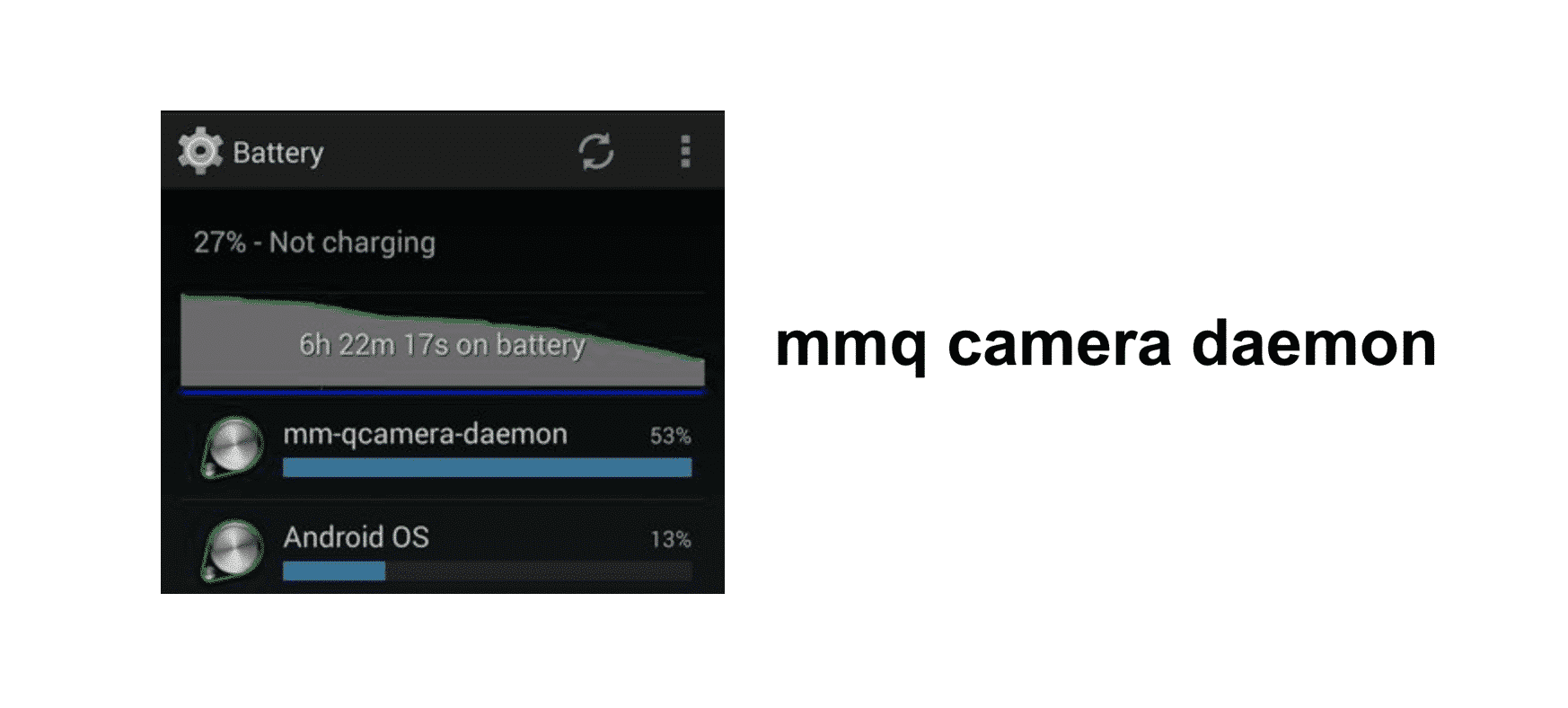
Verizon phones are pretty great, but their error codes are not easy for you to troubleshoot as they might be a bit difficult to comprehend. You will often find yourself in a fix when it comes to troubleshooting the devices that you get from Verizon. One such term that you will be seeing in your Verizon Devices is MMQ Camera Daemon. This is not an uncommon terminology to find, and here are a few things that you must know about it.
MMQ Camera Daemon: What Does It Mean?
The terminology will be shown in your active applications and resources feature consuming the processing power or your battery tracker where you can see how much battery is being consumed by each application and component. While your regular camera application will be shown as Camera in the list, MMQ Camera Daemon can grab your attention pretty quickly.
Especially if you are getting your battery drained sooner than usual or faster than you would expect your battery to be drained, this can be quite alarming. It has been reported to consume up to 60% of battery for certain users on their Samsung devices and that is not a good thing at all.
So, what it means is that your camera is being used in the background by some applications that you may or may not know about. Here are a few things that you will need to check in case you are having this problem.
Check Camera Permissions
The first thing that you need to check is camera permissions. Make sure that you have allowed access to cameras for only certain applications that you are using for your camera and not more than that. This is going to help you out perfectly and you will be able to make sure that no unnecessary application is accessing your camera or causing you to drain your battery.
Check for Third-Party Applications
You will also need to check for any third-party applications that you might have recently installed and they can try to access your camera, or they might be using the camera in the background for some information that they might need.
First of all, check for any such applications and make sure that you have turned off camera permission for such applications if it is not possible for you to uninstall such applications. If possible, it would be better for you to uninstall such applications and that would help you out perfectly without having to face the issues again.
Keep Clearing Background applications
Sometimes, your applications keep running in the background as well. While they don’t consume full battery and processing power, they are still running and they can affect your battery or other performance aspects. It would be better for you if you keep clearing up your background running applications at all times and that is going to help you perfectly with making full use of your battery and not having it drained due to some unnecessary application that you have no idea about.