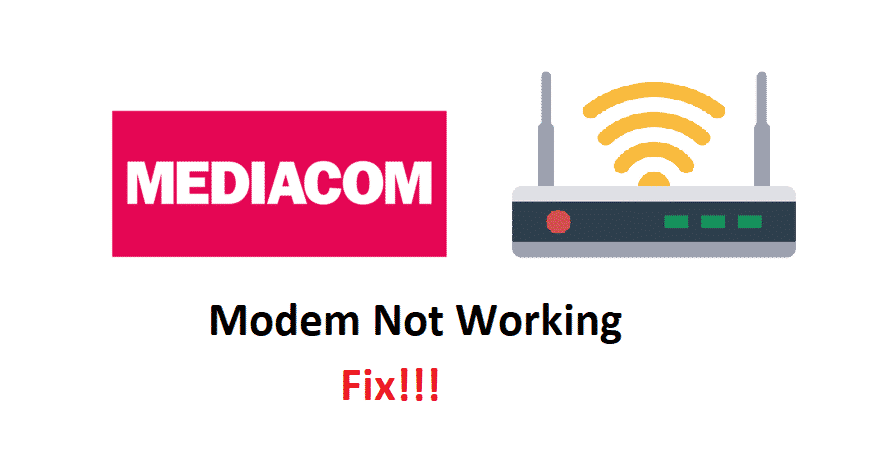
Mediacom is a company that provides users with cable television. It is also among some of the leading cable operators which focus on catering to small towns and cities. This corporation manufactures a lot of products in the telecommunications department which includes modems, routers, and more.
These modems are used to send and receive data between your internet and computer through coaxial cables or telephone wiring. Although, some Mediacom users have been running into problems with their modem not working. If this happens to you then here are a few ways you can solve this issue.
How To Fix Mediacom Modem Not Working?
- Power Cycle Modem
Your computer might be unable to receive the information coming from your modem. This can happen due to the network connection getting interfered with. However, it can be fixed by giving your modem a power cycle. You will need to power off your device and then turn it back on after waiting for 40-50 seconds.
It is to ensure that any data being sent gets deleted completely. So that your modem can continue working again. After the light becomes stable again, your device should now be able to connect with the internet.
- Return to Factory Default Settings
Sometimes the settings on your modem can cause problems which result in the device not work properly. You or someone else from your home or office might have changed a setting accidentally which may be making the modem not work. It can be quite difficult to read through all the settings to find out what might be wrong.
This is why it is recommended that you reset your modem which will return it to its factory default settings. Start by flipping your device and removing the coaxial cable from it. After this use a pointy object to press the reset button behind the modem. Hold the button until you notice that the lights present on your device have started to flash.
This indicates that the modem is now resetting. Plug the coaxial cable back in and your modem should now work without any problem. It is also recommended that you make a backup copy of the configuration files on your modem so that they can be used to restore your settings if this happens again.
- Not Compatible
One other reason for your modem not work can be that it is not compatible with the router you are trying to connect it with. If this is the case then you should receive an error message when you try to login into your modem’s portal. This should direct you to a list of devices that are supported by your modem.
Another way to check the list is to visit Mediacom’s official website. Enter the model of your modem there to check the list of compatible devices. To fix your error you should replace your current router with a device that is supported by your modem. This should help you to fix the problem and use your internet connection again.