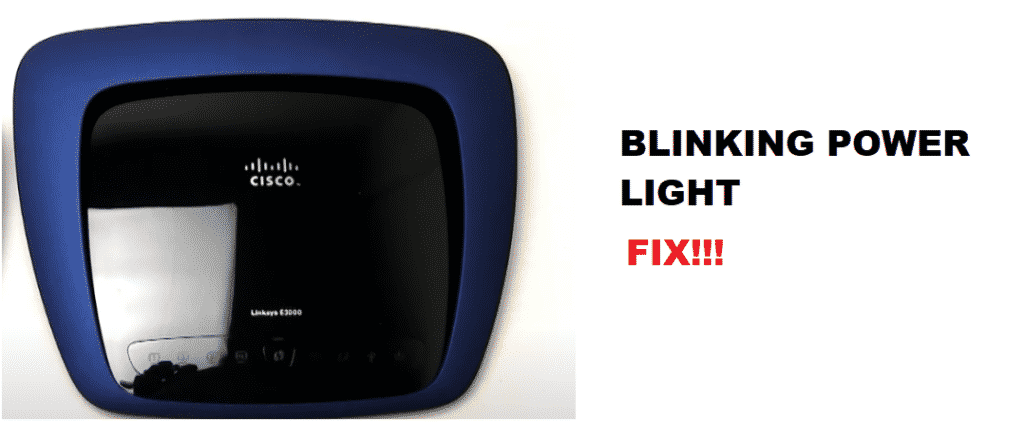
One of the most common issues the Linksys user faced was the blinking power light in Linksys E3000. It is something that resisted the users to enjoy finely working internet. In this article, we will discuss what blinking light means, you will find some of the best troubleshooting methods to overcome this issue.
Linksys E3000 Blinking Power Light
What Does The Blinking Power Light Mean?
If the Linksys E3000 router’s power light is blinking, then it is sure that the firmware is corrupted. It is a problem related particularly to your router. In this article, it may be severe, but we will help you overcome this issue with some of the simplest methods that anyone can try. So, what you need to do is follow the article and acknowledge the troubleshooting methods given below, and it will allow you to use your internet again.
1. Reset The router
When the power light is blinking, it is because there are some issues with the firmware. So, if you want to avoid being under the deep sea, you need to reset your router as soon as possible. It is one of the easiest possible ways, and you can do it by just pressing a single button for 10 seconds. When the router is reset, you need to connect it to your devices, and you will be able to use a finely working internet connection without any blinking power light.
2. Remove And Plug-in The Cable Connection
So, if you have restarted the router after resetting it, the next thing that you need to do to avoid the issue completely is turning off the router and the modem. After it, you are required to remove the Ethernet connection between them. Once you are done with it, you need to wait for a couple of minutes.
Next, you need to plug-in the Ethernet cable again, and after it, turn on the modem and let it boot. Then turn on the router and do the same with it. Doing it will allow you to overcome the issue perfectly. So, follow the articles religiously, and you will be able to resolve all of the problems.
3. Contact Your Service Provider
If you feel that you cannot resolve the issue by applying the above-given methods (it rarely happens), you will have to call your service providers. They will help you to resolve the issue with no effort placed. So, contact your service providers and enjoy using your internet again.
Conclusion
In the above-written article, you will find everything related to the topic. If you face issues related to the above-given topic, you only need to follow the article. The article will guide you to the easiest and most useful solution to your issue.